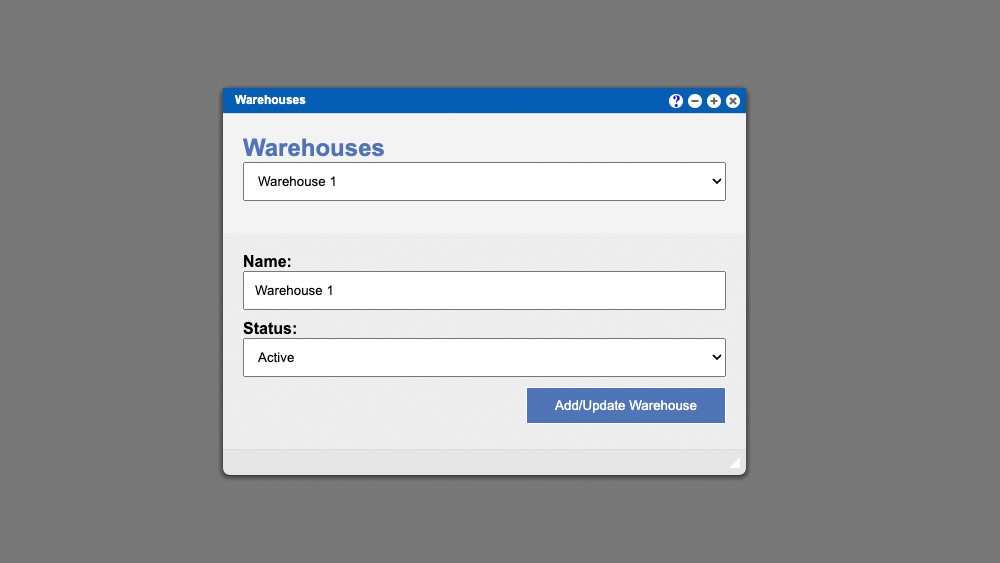The Warehouses section allows you to manage the Warehouses tied to your system. Once the window has opened click the dropdown input to select a Warehouse to edit or review. To create a new Warehouse select the “Add New” option located at the bottom of the dropdown list. Give the new Warehouse a Name and set the Status. Click the “Add/Update Warehouse” button at the bottom to complete the process.
Virtual Office System Location/Navigation:
Administration> Configuration > Warehouses