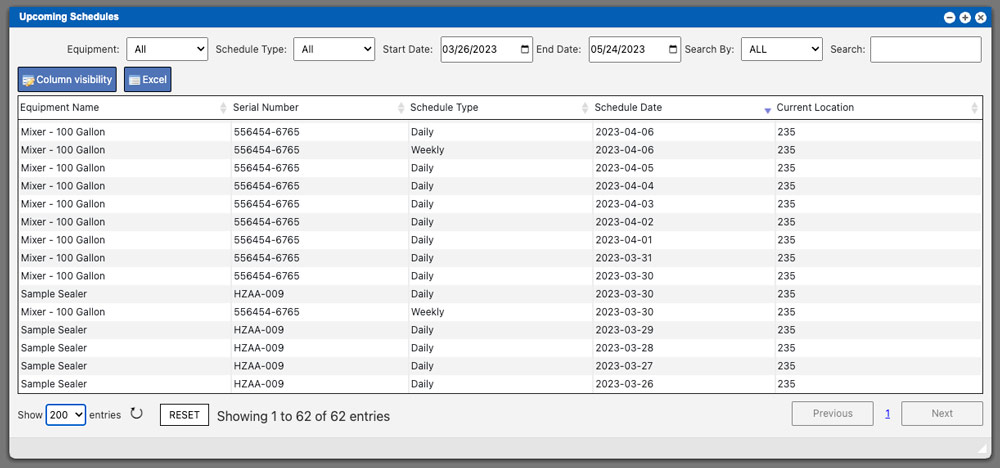The Upcoming Schedules window will display a grid that lists all upcoming schedules. These entries can be sorted by clicking the column titles, using the search function or filtering by additional options. For more information on Grid Sorting click here. These page permissions are required for viewing and access: Maintenance < Upcoming Schedules. For more information on permissions click here.
Schedules are added to Equipment. You can add or create new Schedules by editing the Equipment. Learn more about adding and editing Equipment by clicking here.
Grid Action Buttons
Column visibility – By selecting this option you can change the visible columns per the grid you are on. These selections are saved per user/browser per grid.
Excel – Selecting this action will export the currently displayed grid data to excel.
Other Helpful Links.