The Fulfillment plugin will contain some items that share functionality traits. This page will contain the bulk of those items. Starting with the grid and its general use and functionality.
Quick Links:
Grid Sorting Options
There are several ways in which you can sort the grid in order to find specific results fast. If you know the name of the item you are searching for then using the Search Box will be your best bet.
You can also sort grid results by clicking the Column Titles. In doing so you will change the sort results per the column from high to low; click again to sort the opposite. See example image below.
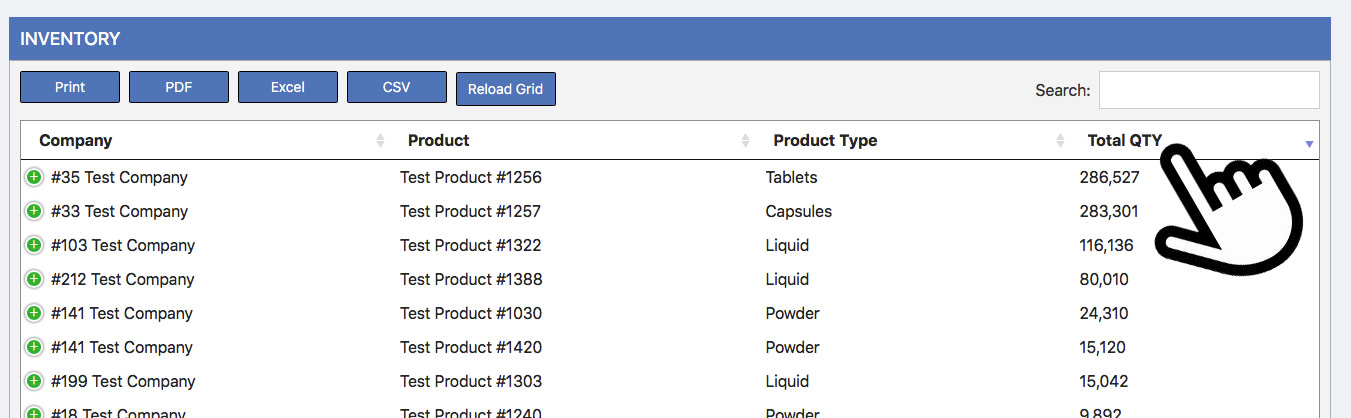
Grid Exporting Options
You can export your grid data via the buttons above the grid at anytime. The currently available exporting options are: Print, PDF, Excel and CSV
Grid Nesting
In the event you are using the website with a small monitor or lower resolution the grid will nest column elements into each row. This is indicated by a green plus icon at the furthest left point on each row. Click the plus icon to reveal the additional columns and their info. See example image below. We recommend using the website with a minimum monitor size of 20″ with a 1920 x 1080 resolution.
Grid nesting will sometimes be available regardless of screen size and in this event the grid nesting will contain/display for information.
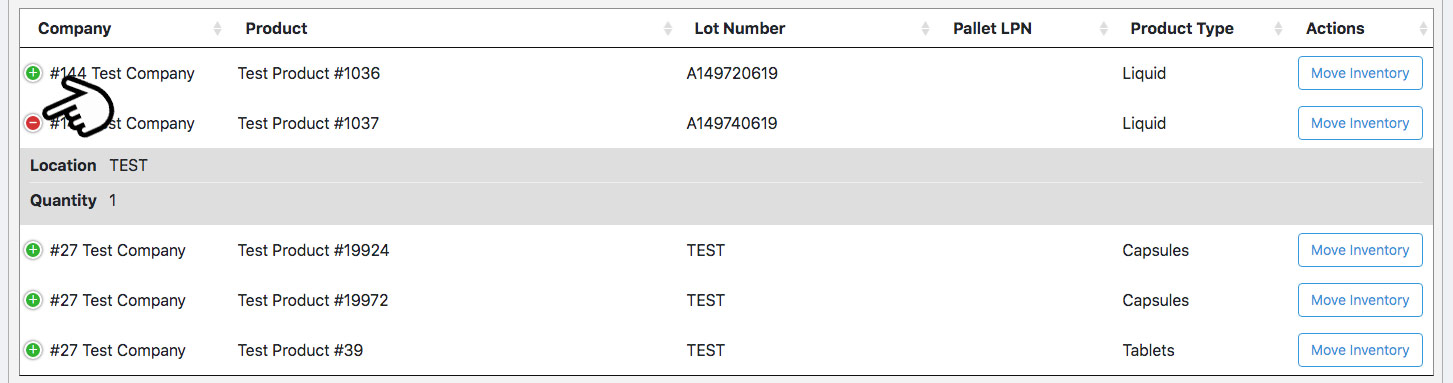
Exporting Options
You can export your grid data via the buttons above the grid at anytime. The currently available exporting options are: Print, PDF, Excel and CSV
Scanner
If you are looking for information about the Android Scanner and Fulfillment click here.

