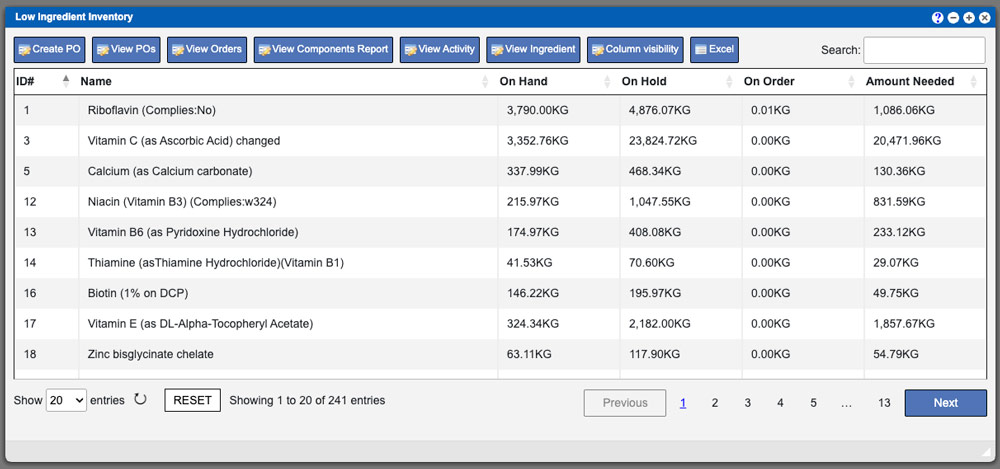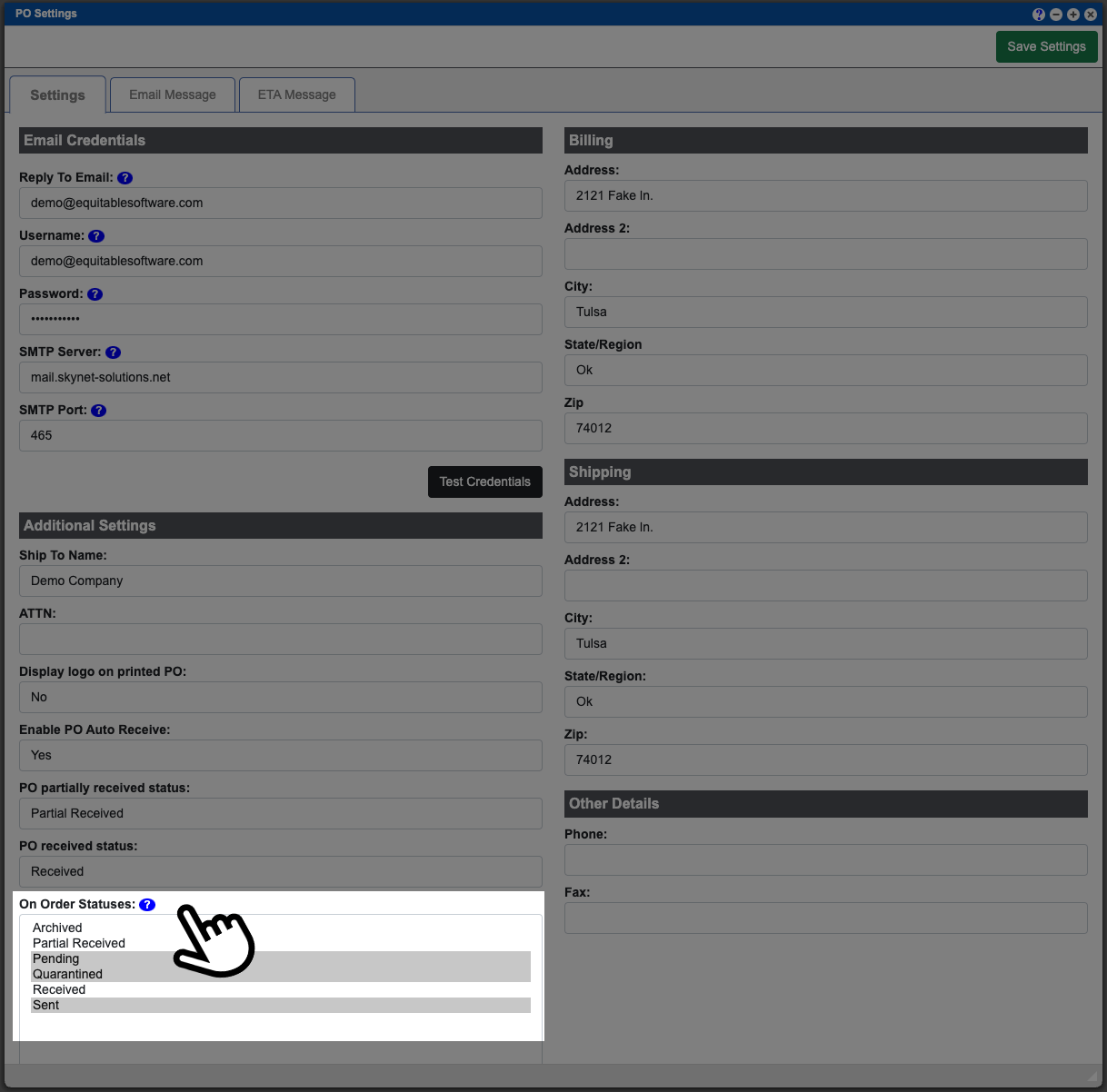The Low Inventory grid provides a comprehensive view of components potentially requiring purchase orders. Selecting a component type opens a detailed view with sorting and search features. For assistance with Grid Sorting, click here.
Important Note: The Low Inventory grid only displays components or ingredients with insufficient stock on hand, quarantined, or on order. A component/ingredient will not appear if the sum of quarantined, on-hand, and on-order quantities exceeds the committed amount. For details on the “On Order” calculation, refer to the relevant column below. The PO must have an ETA date and be in the proper status. You can modify the setting used for the “On order” column at the on the PO Settings page, at the bottom of the Settings tab (Administration > Configuration > PO Settings). See example image below.
For more information on PO Settings click here.
Virtual Office System Location/Navigation:
Inventory > Low Inventory > Select available component from dropdown
Upon selecting a component, its low inventory details appear, with options to sort, search, and filter entries. Available actions include creating purchase orders, viewing current and past orders, and generating reports.
Grid Action Buttons
Create PO – Initiates a Purchase Order for the selected component/ingredient.
View POs – Displays open Purchase Orders for the selected item.
View Orders – Shows Orders containing the selected item.
View Components Report – Lists all current BPRs containing the component.
View Activity – Provides an Activity Report. For more information on the Activity Report click here.
View Ingredient – Opens item details for ingredient components.
Column visibility – Customize visible columns for a personalized view; settings are saved per user/browser.
Excel – Exports current grid data to Excel.
Columns
ID – Unique identifier for the component.
Name – Component’s name.
On Hand – Quantity currently available in inventory.
Committed – Quantity assigned to orders and BPRs.
On Order – Quantity on a Purchase Order with “sent” or “quarantined” status and an ETA date.
Amount Needed – Quantity required to fulfill orders, calculated as (On Hand + On Order) - On Hold.