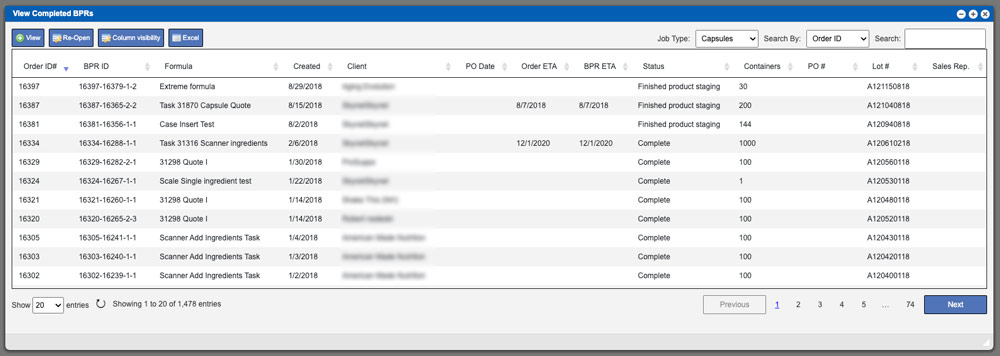This grid will display all of the Completed BPRs in the system. Typically access to this grid is only granted to hi-level administrators (owners or partners). This is in order to keep consistent and legal manufacturing documentation records.
Re-Opening a BPR will allow you to edit inventory used at the time of production. Re-Opening a BPR can also allow you to create re-works in the event the finished product does not meet the customers expectations. For example: A label used in the production is in-correct and the customer would like to have it corrected. These entries can be sorted by clicking the column titles, using the search function or filtering by additional options. For more information on Grid Sorting click here.
Grid Action Buttons
View – Select a BPR (row) for the grid and click this action button to view the order.
Re-Open – Selecting this action will Re-Open a BPR allowing you to edit inventory used at the time of production.
Column Visibility – By selecting this option you can change the visible columns per the grid you are on. These selections are saved per user/browser per grid.
Excel – Selecting this action will export the currently displayed grid data to excel.