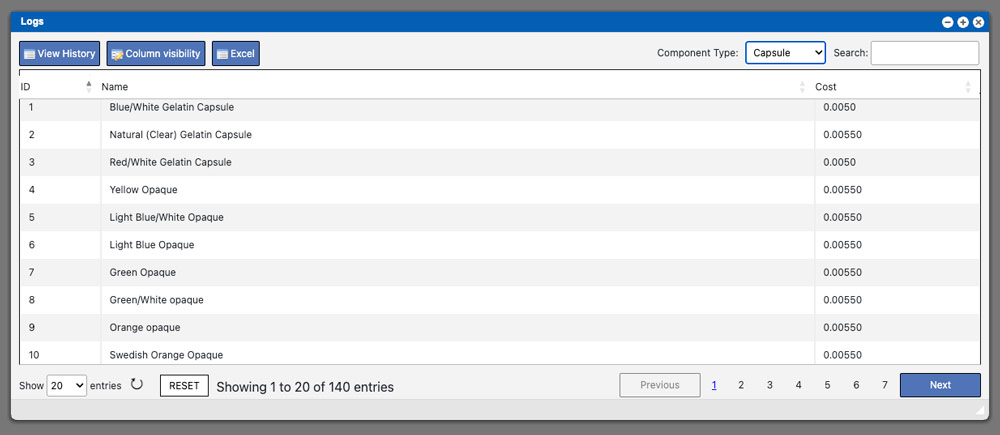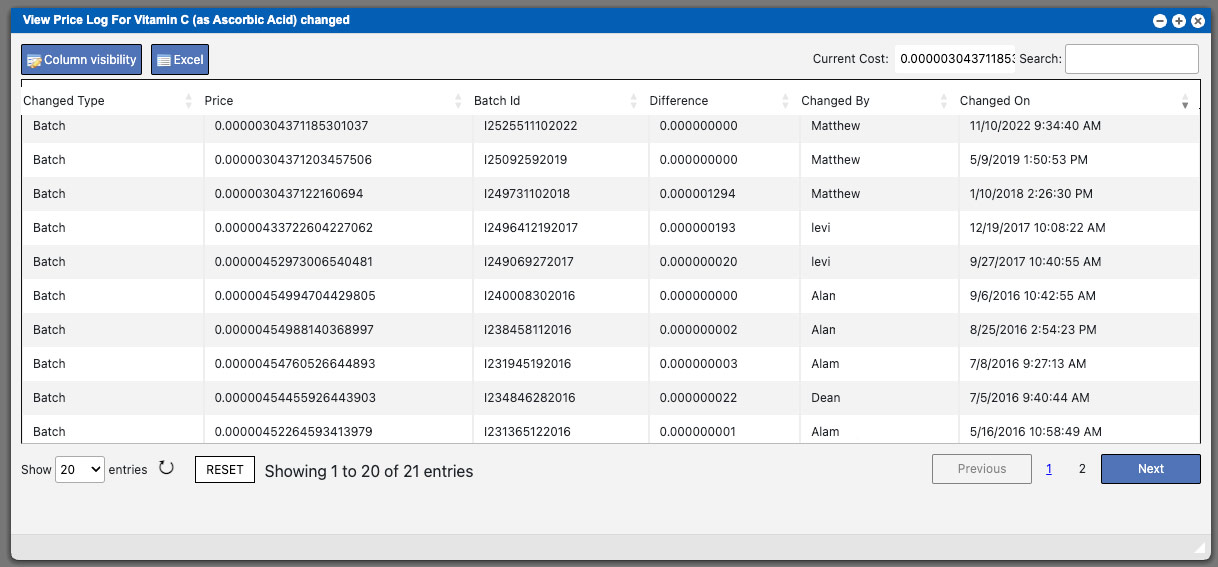The Administration Logs grid will allow you to review all of the past changes made to an item in the system. Currently the Administration Logs contains two sections: Component Logs and Pricing Logs. You can quickly sort the grid by using the Component Type drop down located in the top right, above the grid or by searching. For more information on grid sorting options please click here.
Virtual Office System Location/Navigation:
Administration > Administration Logs > Select available log from dropdown
Grid Action Buttons
View History – Select a row from the grid and then click this button to view the history/item logs.
Column Visibility – By selecting this option you can change the visible columns per the grid your are on. These selections are saved per user/browser per grid.
Excel – Selecting this action will export the currently displayed grid data to excel.
Accessing Logs
Once you have found the item you are wanting to review, click the items row to highlight it, and then click the View History action button located above the grid. This will bring up another grid that displays all of the changes made to the particular item. This grid can be sort using the same methods as mentioned above. The log grids will display differences, dates, which users made the changes and more. See example image below. Click to enlarge.