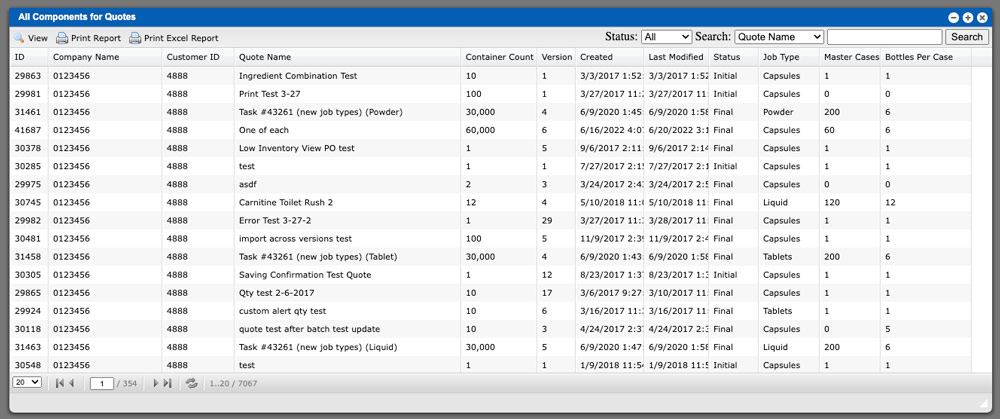The all Components for Quotes grid will display all available quotes in the system. The primary function of this page is to allow you to see if components are available for a quote if it was put on an order and BPR was created. Begin by selecting one or more quotes from the grid. You can select multiple rows from the grid by clicking and holding the SHIFT button. You can also individually select rows from the grid by clicking and holding the CTRL (Windows) or COMMAND (Mac) keys. These entries can be sorted by clicking the column titles, using the search function or filtering by additional options. For more information on Grid Sorting click here.
Page Location/Navigation:
Reports > All Components Quote Report
Grid Action Buttons
View – Selecting this action will view the quotes that are selected.
Print Report – Selecting this action will download a PDF that combines all components/ingredients for the selected production records. This report can be useful to show if you have the available assets, for the selected quote(s), in order to start a production. The PDF highlights any components/ingredients that do not have the amount needed to complete the selected quote and or production records. The PDF also will list all batches that can be used for the selected production records.
Print Excel Report – Selecting this action will download an excel file that combines all components/ingredients for the selected production records. This report can be useful to show if you can produce the selected quote(s). The excel file also will list all batches that can be used for the selected quote(s).