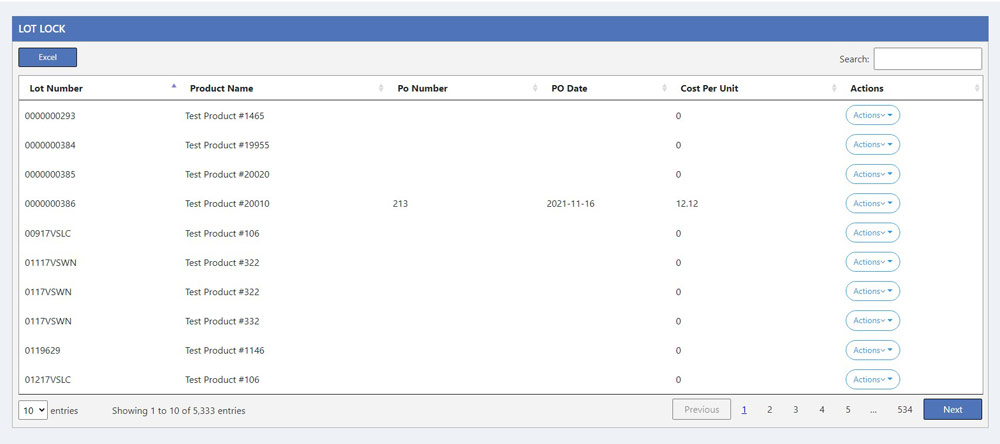
The Lot lock Grid will display all lots that can be locked. These entries can be sorted by clicking the column titles, using the search function or filtering by additional options. For more information on Grid Sorting click here.
This grid allows an administrator to lock lots from being used on orders or in active cycle counts. A lot cannot be locked if the lot is being used in any open orders or cycle counts. Once a lot is locked you cannot make changes to any pallets in the lot. For more information on Open Orders click here. For more information Cycle Counts click here.
Row Actions
Lock / Unlock Lot– Selecting this action will lock and unlock a lot.
View Open Orders – Selecting this action will allow you to view all open orders for the selected lot.
View Open Cycle Counts – Selecting this action will allow you to view all open cycle counts for the selected lot.

