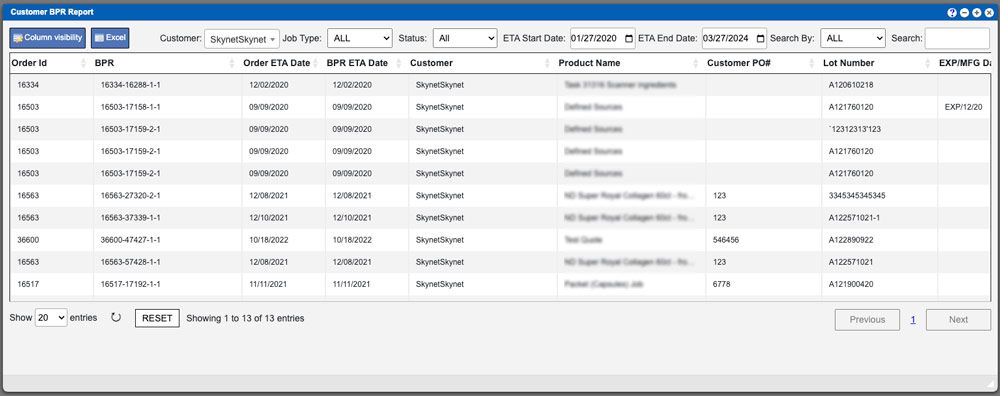The Customer BPR Report grid will display BPRs that have been completed for a customer. Begin this process by selecting an option from the Customer dropdown located above the grid. You could then filter your results further by using the Job Type, Status, Start/End Date and Search By dropdown menus. The displayed grid entries can now be sorted by clicking the column titles, using the search function or modifying your filter options. For more information on Grid Sorting click here.
Virtual Office System Location/Navigation:
Reports > Customer BPR Report