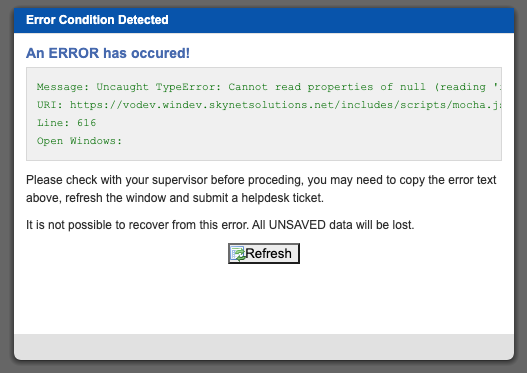This troubleshooting section is intended to provide an online resource of common issues that you may encounter while using Virtual Office. We will adding new items to this page as they come up and in the event you facing an issue that is not listed here please call or email us for assistance. A list of common error messages and or situations will be listed at the top of this page. Click the item that most closely matches you situation and you will be dropped down to that section. If you are having problems with your Android Scanner then please click here.
VO Won’t load – Error Message when starting
VO Won’t load – Error Message when starting
If you are confronted with an error upon loading the system, much like the example image below, there are a few single things to check. First, check to make sure that you are connected to the internet. The next suggestion would be to try a different web browser to see if the problem still exists. This will help determine if there is a system problem or a local problem. If the problem exists on a single browser please check and update the browser. Then clear your browser cache and history. Here is a helpful aid for clearing your browser cache : https://refreshyourcache.com/en/home/.
If the problem still exists REMOVE all browser extensions one by one until the issue is resolved. Disabling these will not change the outcome and they must be deleted/removed from the browser. The particular example below was caused by an extension for Chrome browser called “Dark Mode”.