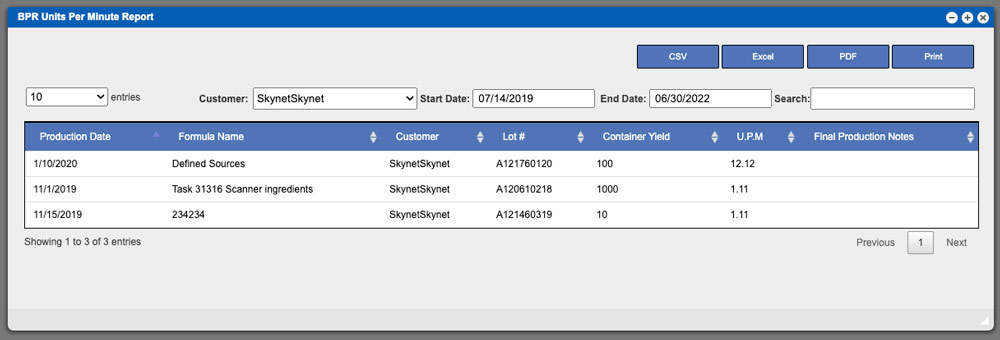The BPR Units Per Minute Report will display the units per minute for completed BPRs. To begin this process start by selecting a customer from the dropdown. Then set your start and end date ranges. The grid will populate with results.
Grid Action Buttons
CSV – Selecting this action will export the currently displayed grid data into CSV format.
Excel – Selecting this action will export the currently displayed grid data to excel.
PDF – Selecting this action will export the currently displayed grid data into PDF format.
Print – This action will print the data available on the screen.