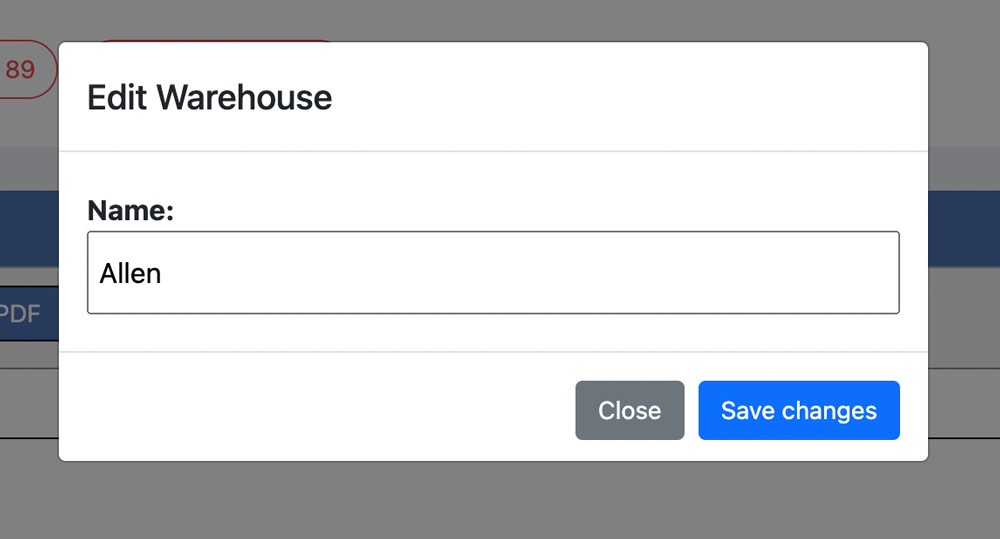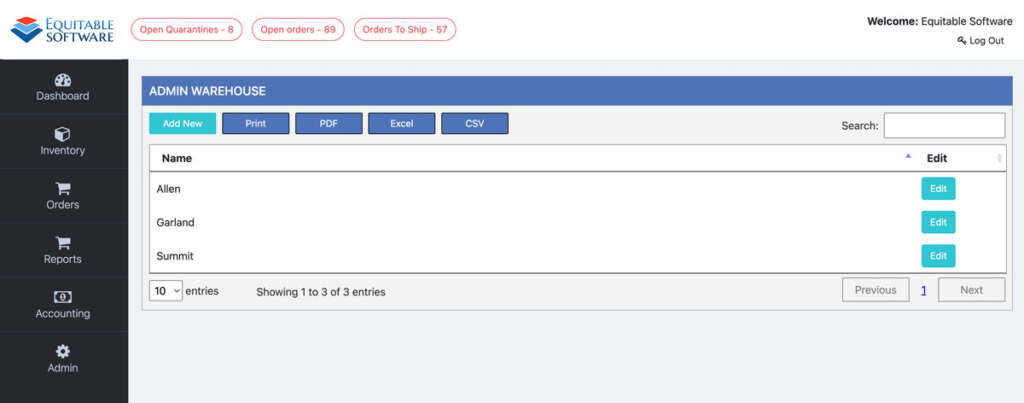The Admin Warehouse page contains a grid that will display all warehouses created in the system. Search and sort the grid to locate and edit an existing warehouse. If you are not aware of all functionality with the grids (sorting/exporting/nesting) or interested to learn more. Please view this page. You can manually add a warehouse by clicking the Add New button located above the grid at the top left. To edit a warehouse click the Edit button located at the far right side of the grid. This will bring up a pop-up where you can edit the warehouse name.