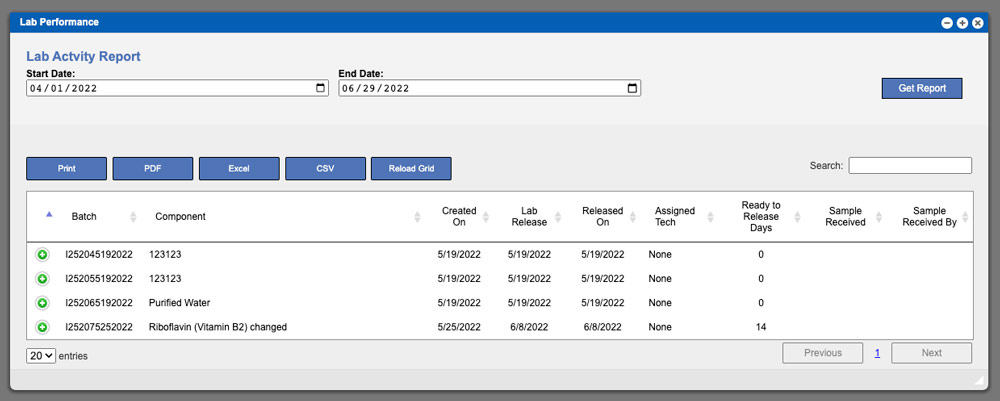The Lab Activity report will display the history of lab status changes until the batch was released. To begin this process, select a date range and click the Get Report button in the top right corner of the window. The date range is based on the last lab activity recorded for the batch. This can include but is not limited to QC Review, QA Review and Ready to releases statuses.
Virtual Office System Location/Navigation:
Reports > Lab Activity
After the report loads the entries can be sorted by clicking the column titles, using the search function or filtering by additional options. For more information on Grid Sorting click here.
An important aspect to keep in mind is the “Ready to Release Days” as it will display the amount of days from the time the batch was created in the system to the date it was marked as a “Ready to Release” status.
Grid Action Buttons
Reload Grid – Selecting this action will reload the grid.
CSV – Selecting this action will export the currently displayed grid data into CSV format.
Excel – Selecting this action will export the currently displayed grid data to excel.
PDF – Selecting this action will export the currently displayed grid data into PDF format.
Print – This action will print the data available on the screen.