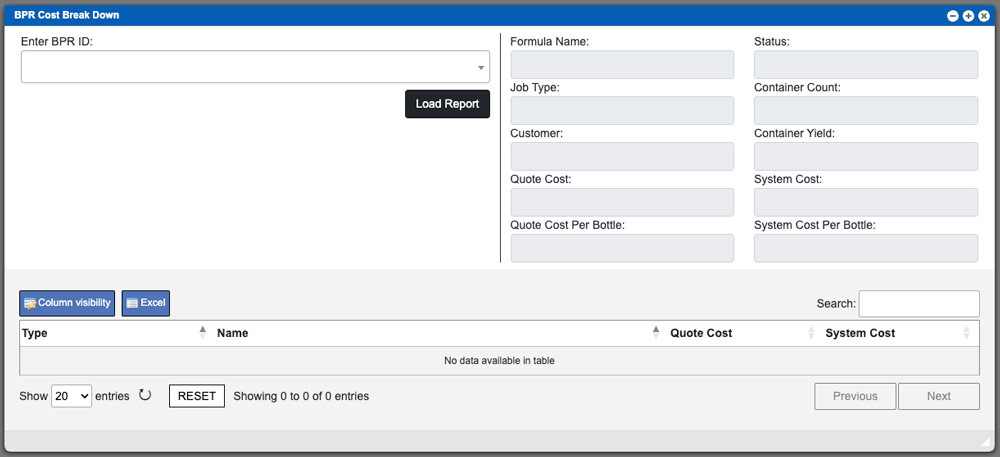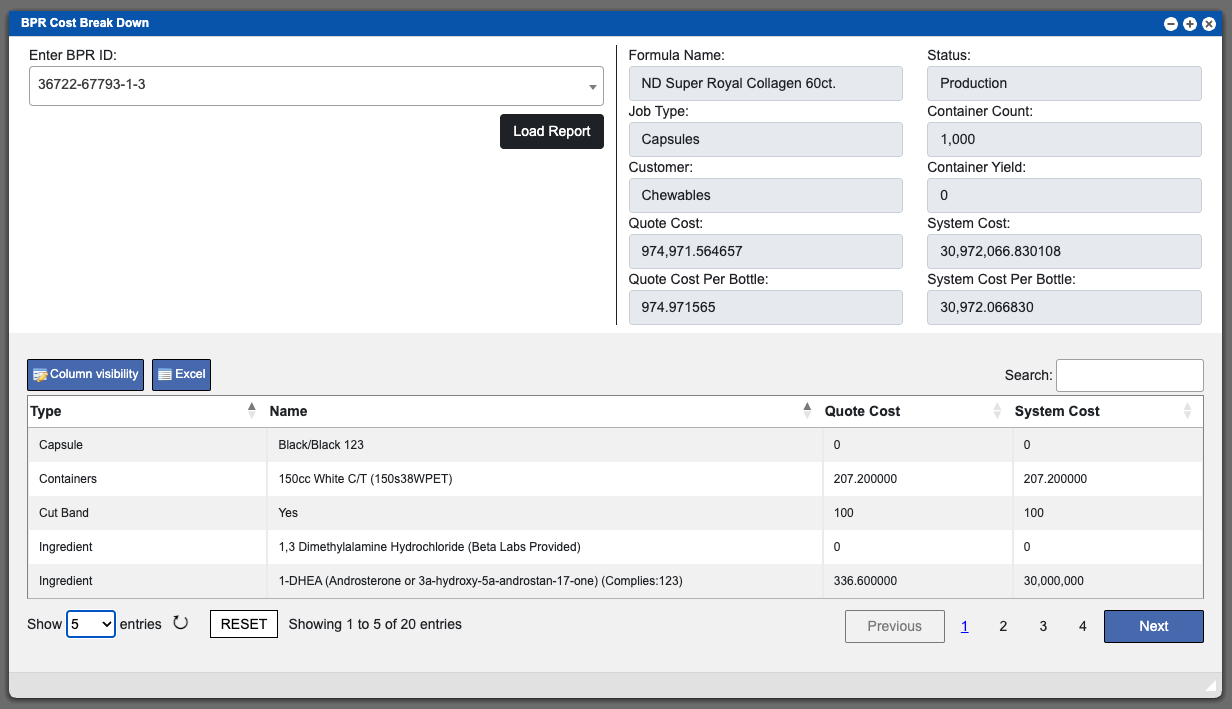The BPR Cost Break Down report page will allow you to compare your quoted pricing to your actual cost. To being this process enter a BPR ID number into the Enter BPR ID input area in the top left of the window. You can also start typing your ID number into the input and select from the available items. Click the “Load Report” button after entering your ID number. The right side of the window will then auto-populate as well as the grid at the bottom of the window. See example image below – click to enlarge.
Virtual Office System Location/Navigation:
Reports > BPR Cost Break Down
The grid below display all of the components/ingredients used in the selected BPR along with their quoted and system (actual) cost. These entries can be sorted by clicking the column titles, using the search function or filtering by additional options. For more information on Grid Sorting click here.
Grid Action Buttons
Column Visibility – By selecting this option you can change the visible columns per the grid you are on. These selections are saved per user/browser per grid.
Excel – Selecting this action will export the currently displayed grid data to excel.
FORMULA FOR COMPONENTS:
QTY Needed for Batch x Current Cost = Batch Cost/System Cost
| Type | Current Cost | QTY Needed | Batch Cost | System Cost |
|---|---|---|---|---|
| Containers | 0.2 | 10,000 | 2,000 | 2,000 |
| Cut Band | 0.5 | 10,000 | 5,000 | 5,000 |
| Desiccant | 0.035 | 10,000 | 350 | 350 |
| Inner Case | 1 | 84 | 84 | 84 |
| Insert | 0.5 | 10,000 | 5,000 | 5,000 |
| Master Case | 1 | 35 | 35 | 35 |
FORMULAS FOR INGREDIENTS:
(((Bonded Amount x Cost Per Unit) x Servings Per Bottle) x Container Count) ÷ Pills Per Serving = Total Batch Cost
(((Bonded Amount x Current Cost) x Servings Per Bottle) x Container Count) ÷ Pills Per Serving = Total Current Cost
*Cost per unit is the cost in the BPR/Quoted
| Name | Bonded Amount | Cost Per Unit (Quoted) | Current Cost | Serving Per Bottle | Container Count | Pills Per Serving | Total Batch Cost | Total Current Cost |
|---|---|---|---|---|---|---|---|---|
| Acetyl | 50 | 0.05 | 0.08 | 30 | 10,000 | 2 | 375,000 | 600,000 |
| Dimethyl | 200 | 0.65 | 0.90 | 30 | 10,000 | 2 | 19,500,000 | 27,000,000 |
| Ascorbic | 80 | 0.02 | 0.02 | 30 | 10,000 | 2 | 240,000 | 240,000 |
| Diiodo | 30 | 60 | 1.55 | 30 | 10,000 | 2 | 1,575,000 | 1,800,000 |
| Yohimbe | 2 | 1 | 1.15 | 30 | 10,000 | 2 | 300,000 | 345,000 |