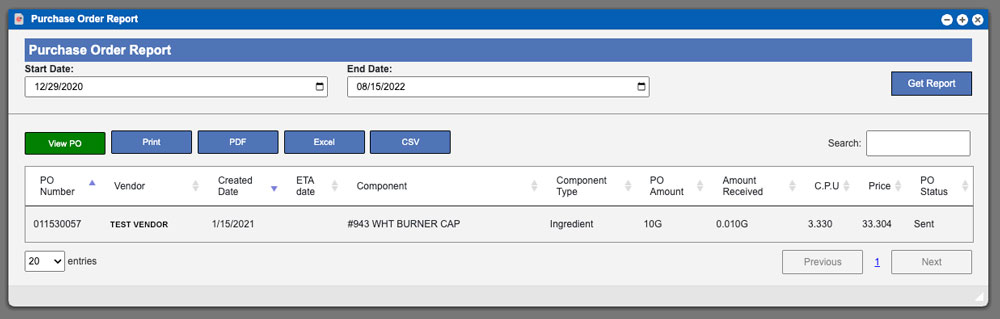The View PO Report function will allow you to search for Purchase Orders (PO’s) created within your Virtual Office system. You can start this process by inputing a start and end date into their respective input boxes and then clicking the “Get Report” button. The grid at the bottom of the window will populate with available PO’s per the selected date range. These entries can be sorted by clicking the column titles, using the search function or filtering by additional options. For more information on Grid Sorting click here.
Virtual Office System Location/Navigation:
Reports > View PO Report
Grid Action Buttons
View PO – Select a row from the grid and click this action button to view the item in another window.
Print – Clicking this action button will print the current screen.
PDF/Excel/CSV – Clicking any of actions will export the currently displayed grid data per the selected format.