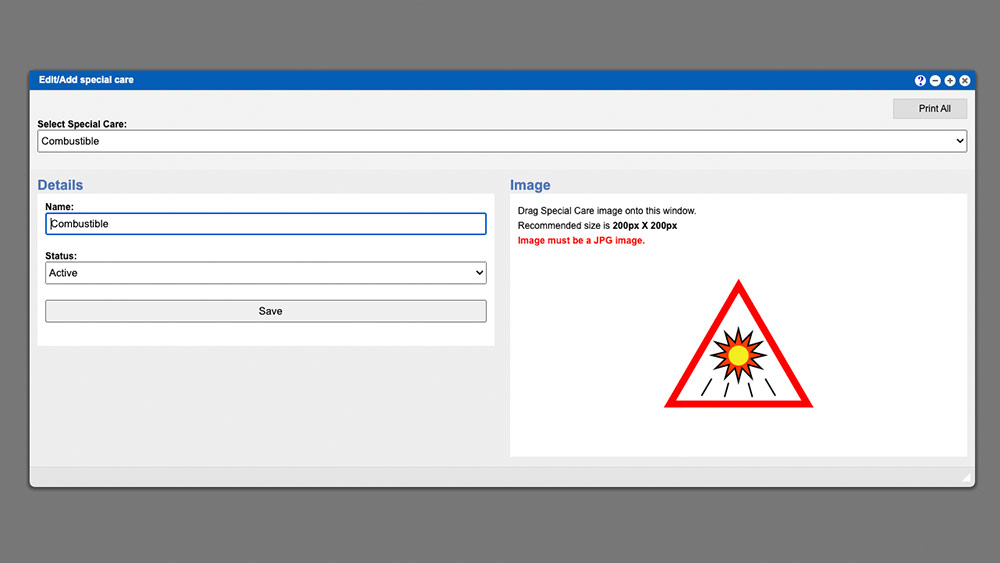The Special Care section allows you to manage the Special Care notices for your system. Once the window has opened click the dropdown input to select an option to edit or review. To create a new Special Care item select the “Add New” option located at the bottom of the dropdown list. Give the new item a Name, set the Status and upload an identifier image. You can simply drag your identifier file into the image area in the window. Its recommended size is 200px X 200px and must be a JPG format.
You can also click the “Print All” button located in the top right corner to print a PDF with all of your Special Care Imagery.
Virtual Office System Location/Navigation:
Administration > Configuration > Special Care