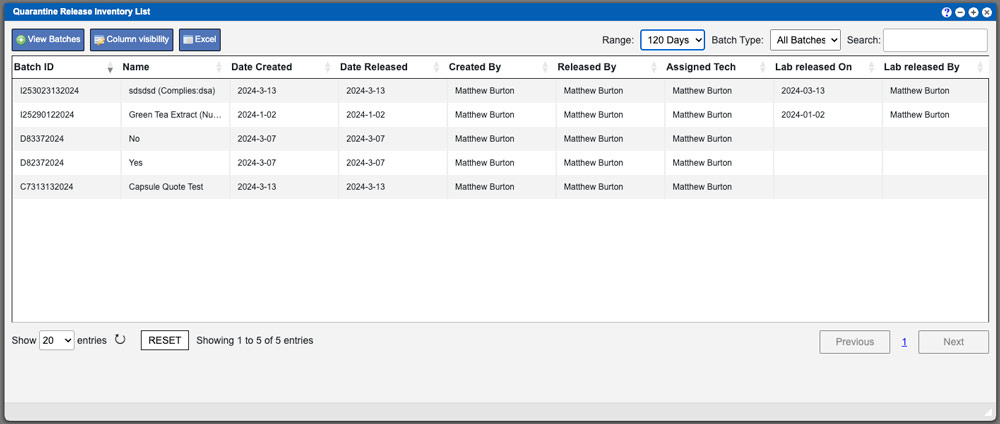The Quarantine Release list grid will display all batches that have been released into inventory per the date range. Available date ranges are 30/60/90/120 days and can be changed from the Range dropdown located at the top of the grid. These entries can be sorted by clicking the column titles, using the search function or filtering by additional options. For more information on Grid Sorting click here. You can also export the grid to excel via the Export Action button at the top of the grid.
Virtual Office System Location/Navigation:
Inventory > Quarantine Release List
Action Buttons
View Batches – Select a row and click this action button to view all batches.
Column visibility – By selecting this option you can change the visible columns per the grid you are on. These selections are saved per user/browser per grid.
Excel – Selecting this action will export the currently displayed grid data to excel.