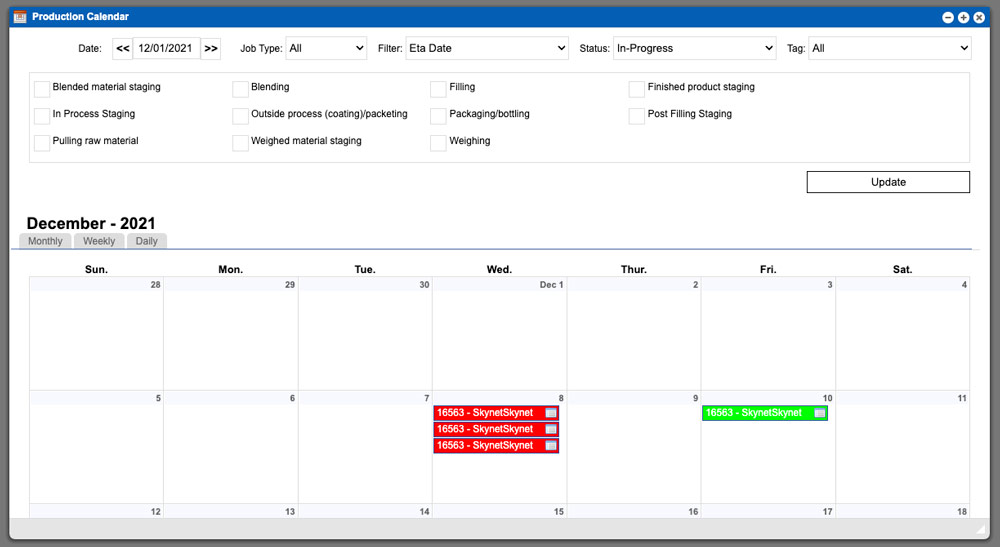The production calendar will give you an overview of production ETA dates in the system. You can quickly view current, future and past production runs that have not been completed. Filter your display via the options at the top of the window. A BPR that is in a sub-status can also be filtered by selecting any of the appropriate sub-statues from the available check boxes. Once you have all of your filtering options selected, click the Update button to display your filtered results.
Virtual Office System Location/Navigation:
Production > Production Calendar
![]()
You can hover on a calendar BPR entry Icon (1) to quickly view a summary of the BPR details. See example image above. You can click a calendar BPR entry (anywhere including the icon) to view the order that the BPR is in. You can easily move a calendar BPR entry by clicking (and holding) and dragging the entry to another date within the same displayed month. To move an entry to another month you will need to edit the BPR’s ETA date manually.