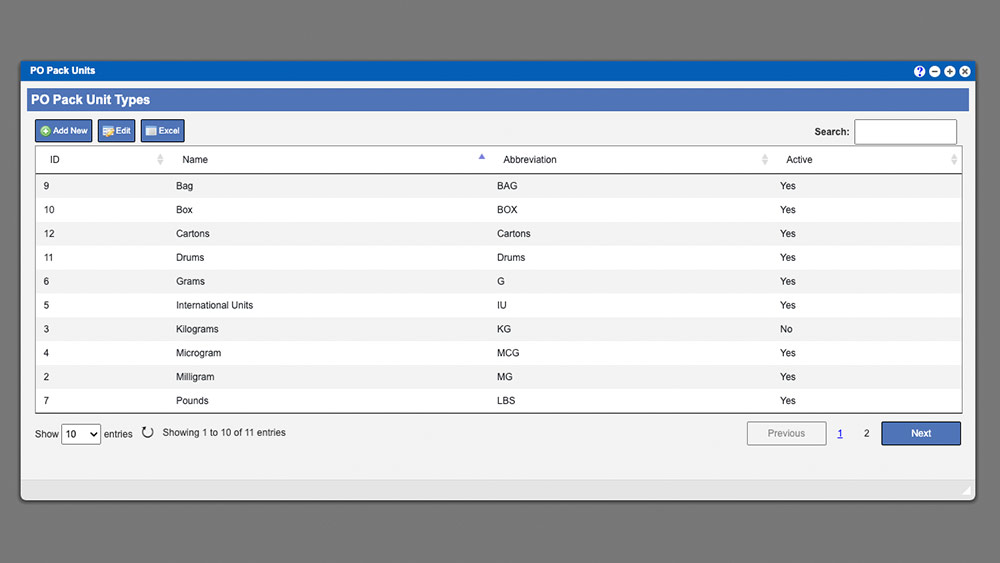The PO Pack units grid will allow you to create and edit Purchase Order (PO) Packing units used within your system. These entries can be sorted by clicking the column titles, using the search function or filtering by additional options. For more information on Grid Sorting click here.
Virtual Office System Location/Navigation:
Administration > Configuration > PO Pack Units
Grid Action Buttons
Add new – Select this action to begin the process of adding a new PO Pack unit to the system.
Edit – Select a unit row on the grid and then select the Edit button.
Excel – Selecting this action will export the currently displayed grid data to excel.
Adding new PO Pack units to your system only requires a name, abbreviation and if the unit is active or not.