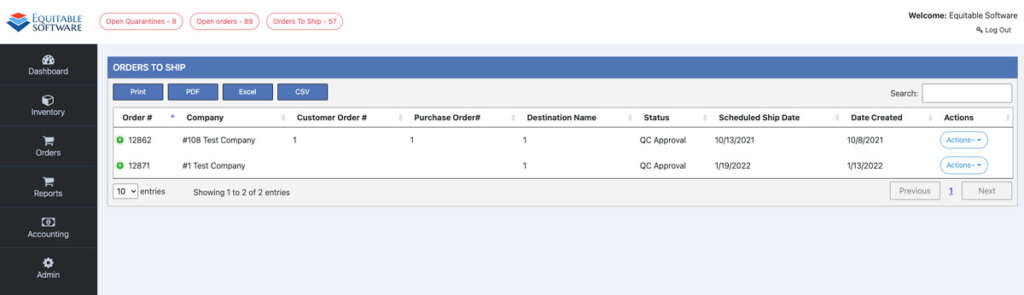This page allows you to quickly see all orders that are in QC Approval status. This area will allow you to approve them if your user has the QC Approval Permission enabled. For more information on Permissions click here. If you are not aware of all functionality with the grids (sorting/exporting/nesting) or interested to learn. Please view this page.
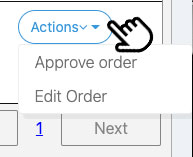 The Actions button dropdown contains two items: Approve Order and Edit Order.
The Actions button dropdown contains two items: Approve Order and Edit Order.
Approve Order: If you have the permissions to Approve an order, this action will do so. Upon approval the order will be moved to the Ready To Ship status and will be located in the Orders To Ship page. For more information on the Orders To Ship page click here.
Edit Order: This option will take you to the Order Details page where you can manually edit the order, if needed, before proceeding with shipment. For more information on Order Details and how to Edit/Create an order click here.