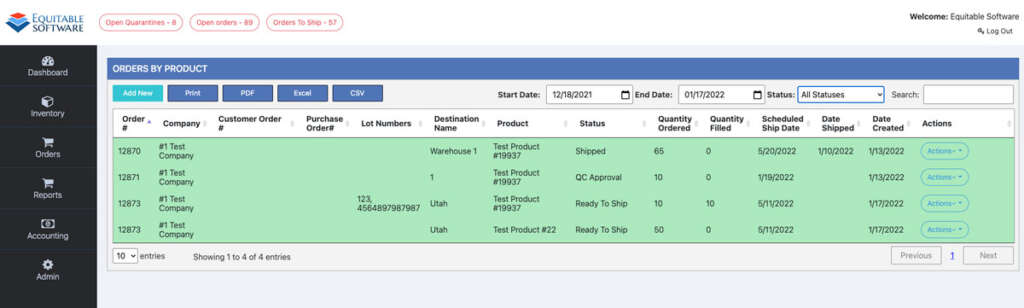This page allows you to view orders by product. The grid/page will display orders by products and does not group orders together. The grid on this page contains filtering options, nesting and status coloring. To learn more about these options please view this page.
This page will also allow you to create a new order by clicking the Add New button that is to the left of the exporting buttons. For more information on how to Create An Order please view this page.
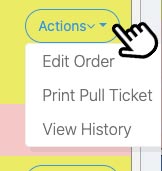
The Actions dropdown button contains three items: Edit Order, Print Pull Ticket and View History. Please note that if a company is marked as “Credit Hold” you will not be able to ship or print any assets for the order unless it has been approved by Accounting. This option is accessible from the Admin Companies page. Click the following link for more information on Admin Companies page.
Print Pull Ticket: This option will bring up another tab that will allow you to print a document with all of the info needed so your warehouse representatives can successfully pull the order.
Edit Order: This option will take you to the Order Details page where you can manually edit the order, if needed, before proceeding with completing the order. Click the following link for form information on Order Details.
View History: This option will open another tab where you can view the orders logs for Status and Changes.