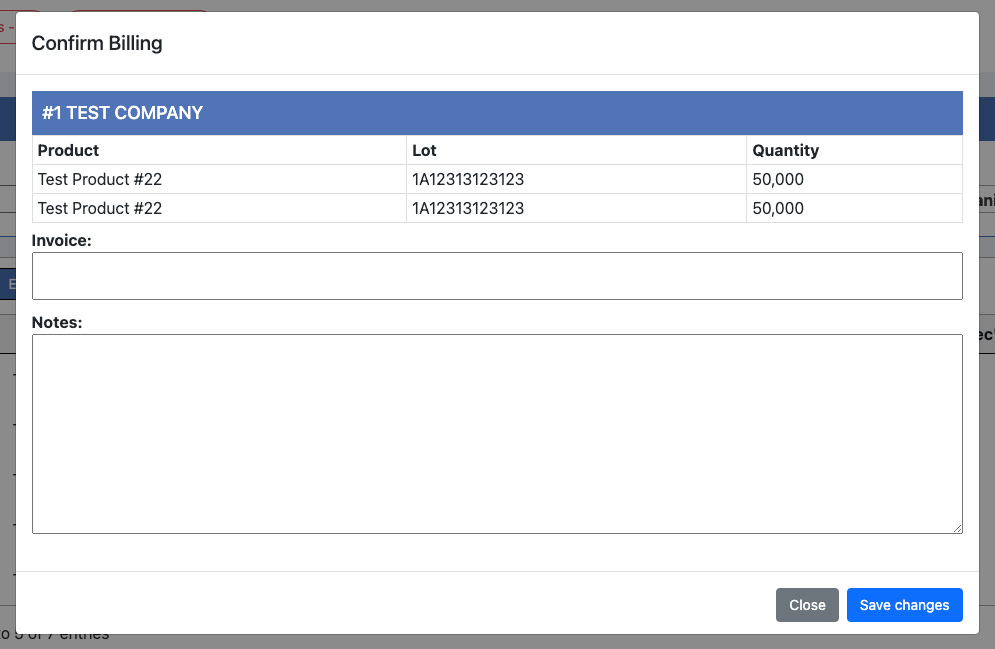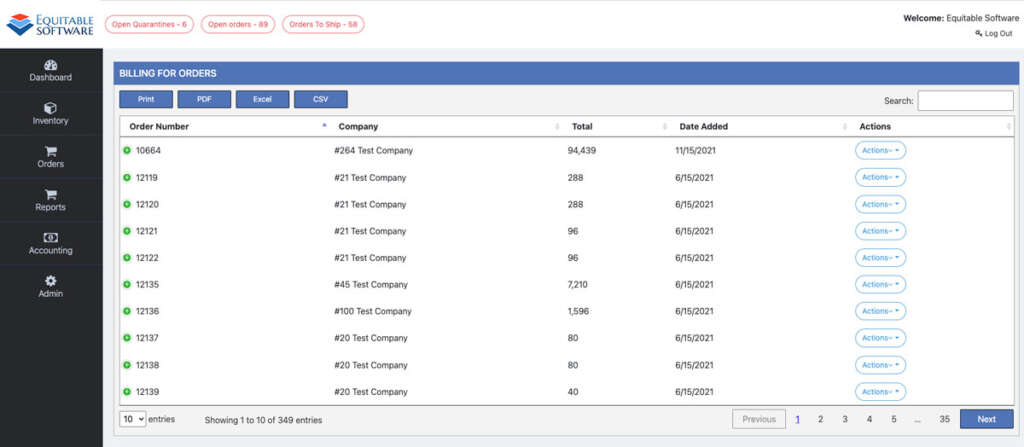The Billing For Orders page will allow those with the Manage Billing permission to view companies that are marked as Bill on Shipment and have Orders. For more information on account permissions please click here. If your item is not populated in the grid upon page load, then searching should narrow your results the fastest. The basic sorting and grid functionality is available on this page. For more information on the grid sorting, exporting and nesting please click here.
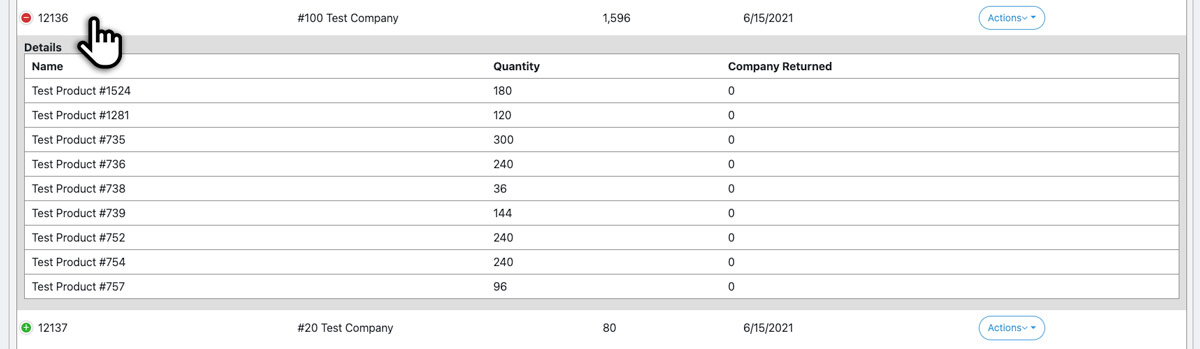
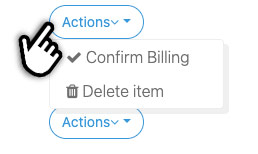 Further editing options can be seen by clicking the nesting Plus icon located at the far left of each row. Doing so will allow you to inspect products on the order. After reviewing an order you have two available actions: Confirm Billing and Delete. Confirm Billing will bring up a pop-up window where you can input the invoice number and notes. Pressing Delete will remove the billing entry; this will not delete the Order.
Further editing options can be seen by clicking the nesting Plus icon located at the far left of each row. Doing so will allow you to inspect products on the order. After reviewing an order you have two available actions: Confirm Billing and Delete. Confirm Billing will bring up a pop-up window where you can input the invoice number and notes. Pressing Delete will remove the billing entry; this will not delete the Order.