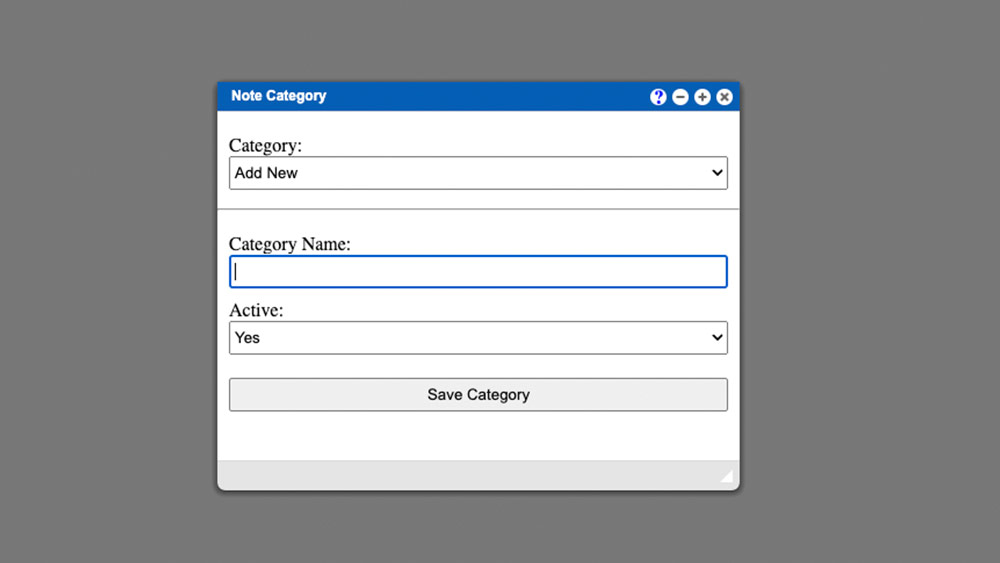The Note Categories section allows you to edit and or create new Note Categories for your system. These note categories are present during the quoting process and can be specifically tailored to your needs. Once the window has opened click the dropdown input to Select an Option. To create a new Note Category select the “Add New” option; select an existing option to edit it. Enter your Note Category name, set as Active and then click the “Save Category” button at the bottom to complete the process.
Virtual Office System Location/Navigation:
Administration > Configuration > Note Categories