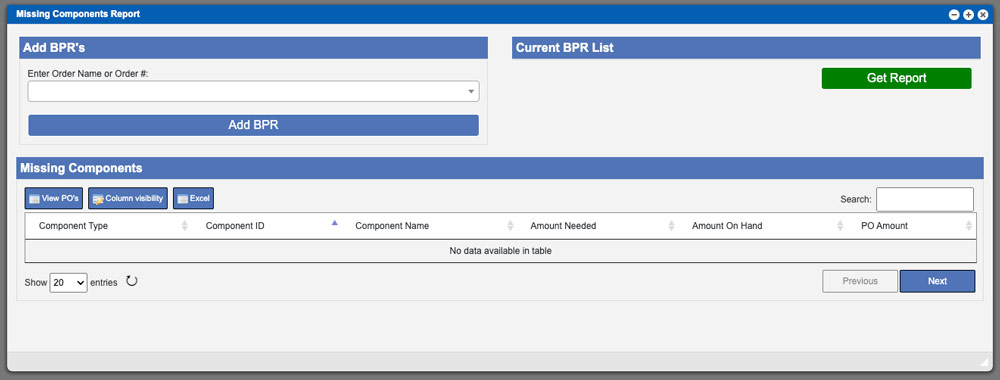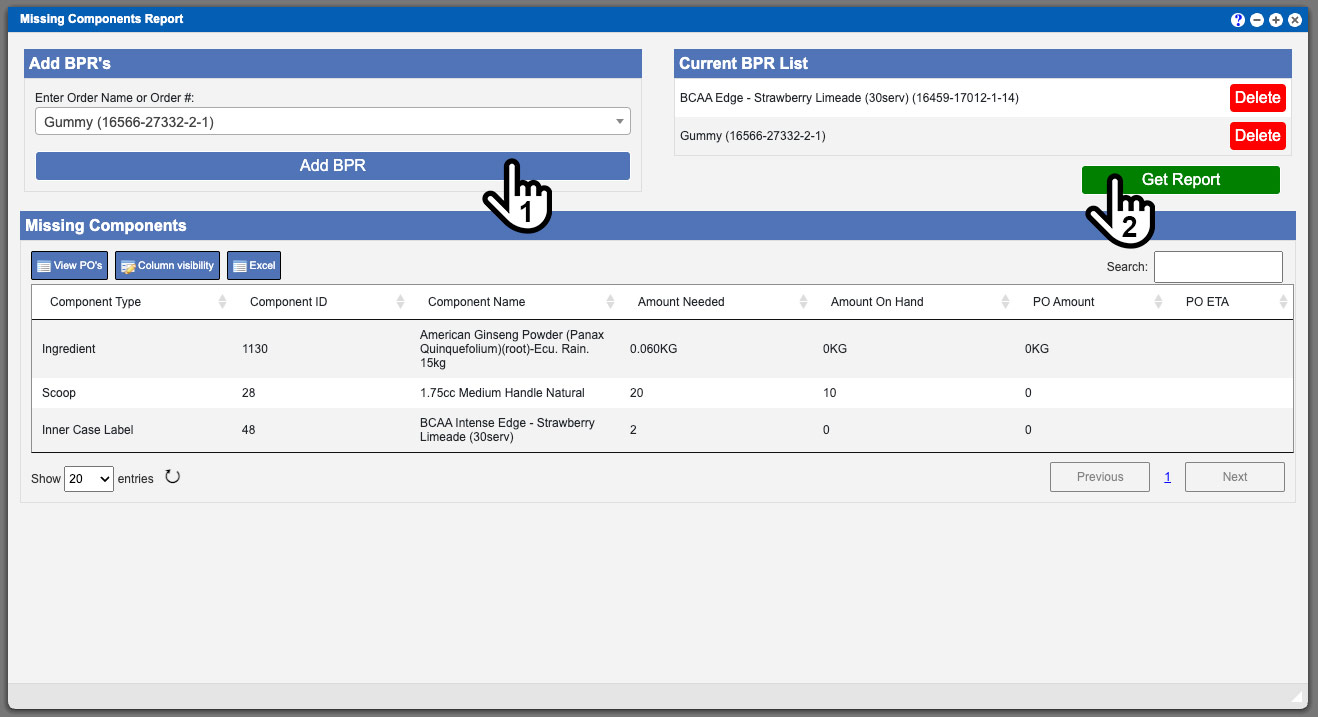The Missing Components Report page will allow you to see review missing components needed for current BPR’s in the system. To being this process enter a BPR ID number into the Add BPR’s input area in the top left of the window. You can also start typing your ID number into the input and select from the available items. Keep in mind that the available selections for this report or BPR’s that have not been completed. Click the Add BRP button (1). This will add the BRP to the list on the top right. You can continue to add BPR’s to this list in the same fashion and once completed click the Get Report button (2). See example image below – click to enlarge.
Virtual Office System Location/Navigation:
Reports > Missing Components Report
At this point the grid at the bottom of the window will be populated with any missing components/ingredients from the selected BPR’s. These entries can be sorted by clicking the column titles, using the search function or filtering by additional options. For more information on Grid Sorting click here.
You can also access this feature from the Production -> BPR’s page in Virtual Office. From the grid located on that page you can select multiple BPR’s and the click the Missing Components action button to pull up this report. You can select multiple rows from the grid by clicking and holding the SHIFT button. You can also individually select rows from the grid by clicking and holding the CTRL (Windows) or COMMAND (Mac) keys.
Missing Component Grid Action Buttons:
View PO’s – Select a component or multiple components from the grid, click this button to view any open PO’s. You can select multiple rows from the grid by clicking and holding the SHIFT button. You can also individually select rows from the grid by clicking and holding the CTRL (Windows) or COMMAND (Mac) keys.
Column visibility – By selecting this option you can change the visible columns per the grid you are on. These selections are saved per user/browser per grid.
Excel – Selecting this action will export the currently displayed grid data to excel.
Helpful Links: