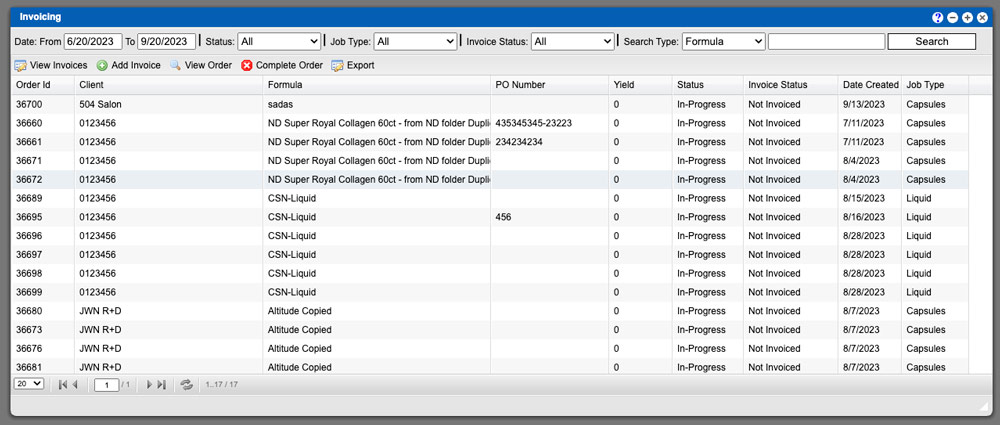The Invoicing grid allows you to see all invoices created within your system. You can input your invoicing details, edit or complete an order in this section. These entries can be sorted by clicking the column titles, using the search function or filtering the results by using any or all of the drop down items located above the action buttons. For more information on Grid Sorting click here.
Virtual Office System Location/Navigation:
Administration > Invoicing
Grid Action Buttons
View Invoices – Select this action after selecting a row to view the invoices for this order.
Add Invoice – Select this action after selecting a row to add an invoice to this order.
View Order – Select this action after selecting a row to view the order.
Complete Order – Select this action after selecting a row to complete the order.
Export – Selecting this action will export the currently displayed grid data to excel.
Creating a new Invoice
The new invoice window contains information about the order, special charges and inputs to record your invoicing data. For more information on Special Charges Click here. See example image below. Click to enlarge.