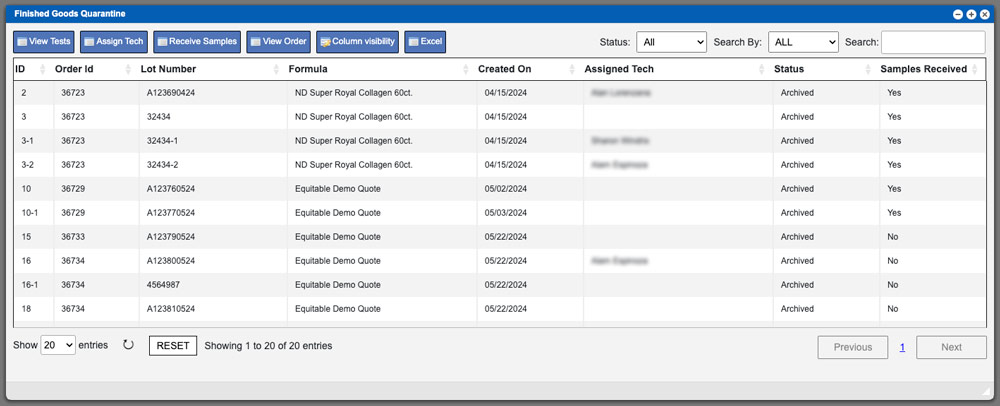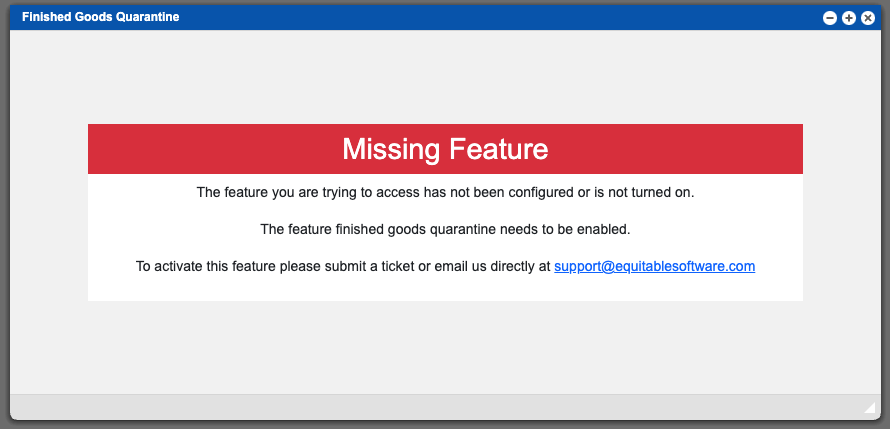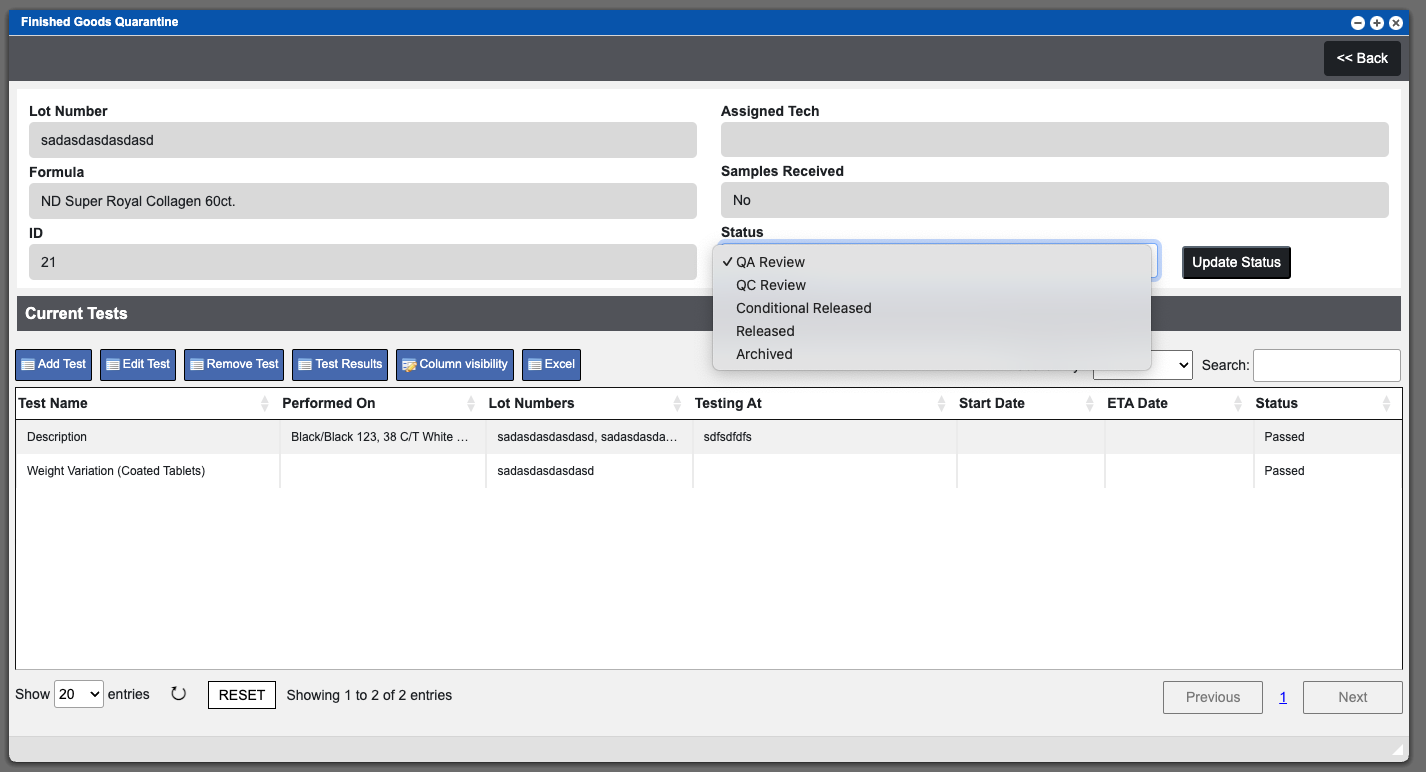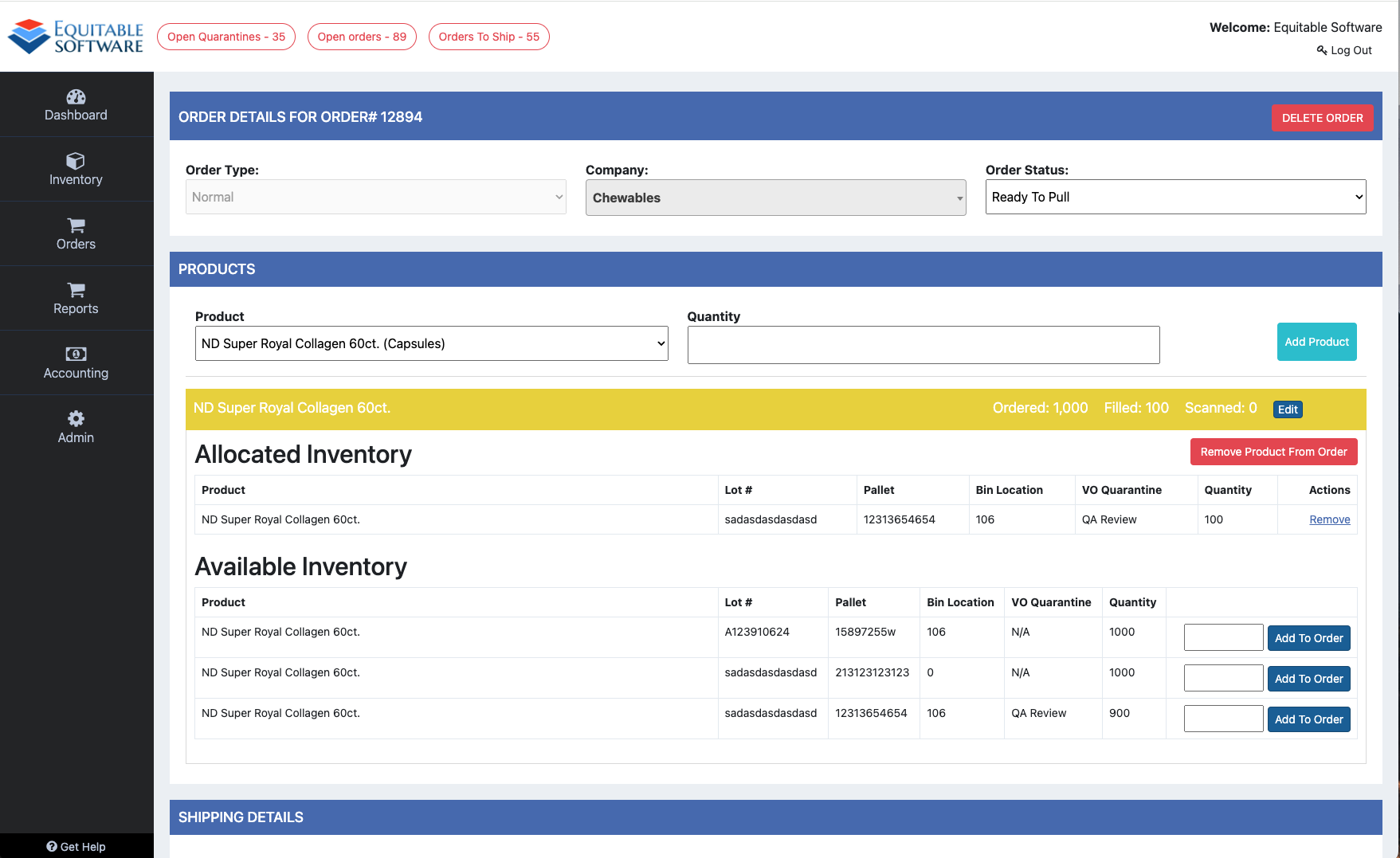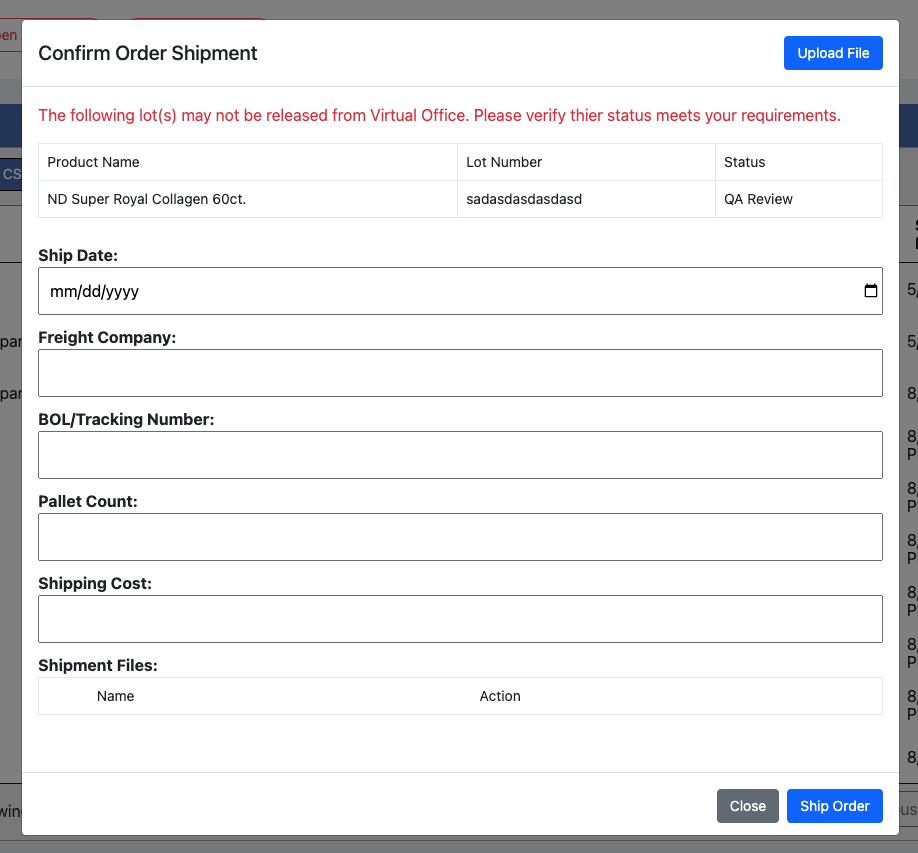The Finished Goods Quarantine grid will display all Batch Production Records (BPR’s) that are printed and ready for production. These entries can be sorted by clicking the column titles, using the search function or filtering by additional options. For more information on Grid Sorting click here. For more information on BPR’s click here.
Virtual Office System Location/Navigation:
Production > Finished Goods Quarantine
Grid Action Buttons
View Tests – Select a row from the grid and click this action button to view all applied Tests.
Assign Tech – Select a row from the grid and click this action button to then find and select a user to assign the quarantine too.
Receive Samples – Select a row from the grid and click this action button to mark this quarantine as samples received. This will be displayed in the samples received column.
View Order – Once an order from the grid has been selected this action will allow you to view and or edit the order.
Column Visibility – By selecting this action you can change the visible columns per the grid you are on. These selections are saved per user/browser per grid.
Excel – Selecting this action will export the currently displayed grid data to excel.
This feature may not be available in your system due to your facility not needing or performing in-house testing. You will be presented with the image below when trying to access it through the menu if this feature is not enabled. Please call or submit a contact form or service ticket if this is a feature that your facility would like to enable.
When the documentation for a BPR is printed (dispensing/mixing/packaing) an entry will be created in the Finished Goods Quarantine grid. There is only a single entry created for the order and the lot number. Meaning that, even if there are 5 BPR’s within this order, it will only have one entry as it is per order/Lot number.
In the event that a BPR production run is interrupted, perhaps by a machine failing or another unforeseeable instance, the BRP will need a rework. For more information on Reworks click here. While completing a rework process it will require you to add a new lot number. In most cases it is acceptable to use a custom lot number with the prefix of the base lot number followed by a numeric or alphabetic sequence. Once the documentation for the new BPR is printed, a child of the LOT/ID is now present in the Finished Goods Quarantine grid. This is signified by the numeric suffix on the ID column and will be located directly under the parent in the grid.
Finished Goods tests are defined during the Quote process. Any tests that are in the parent, or original BPR, are automatically added to the children, or any reworks. Tests can also be added the parent/child finished goods quarantine entry at any time. These newly added tests can be applied to both parent/child finished goods quarantine entries per the user needs. The most recent test result, per test, will be displayed as the status for the finished goods quarantine test entry. Notice the test results status column in the image below.
Once the finished goods quarantine process is considered complete and or all of the tests are all passed you can then modify the status. Refer to the image above for changing the status and the available statuses in the system.
Fulfillment with Finished Goods Quaraninte
Fulfillment > Inventory > View Inventory:
Under the each product you can see the inventory for that product by clicking the green plus icon. This will expand the entry to allow you to view the inventory. This area now contains a VO Quarantine column. This column will display the same status that is seen in VO for this Lot number. This can be helpful for clients that log into fulfillment site to check on their finished goods inventory.
Fulfillment > Orders > View Orders:
When viewing the order and expanding the product info (colored product title bar) you can also see the VO Quarantine status column. See example image below.
When viewing orders to ship you may encounter a cautionary message about the products finished goods quanitine status. However the system does not prevent you from shipping the order. This warning is purely informational. See example image below.