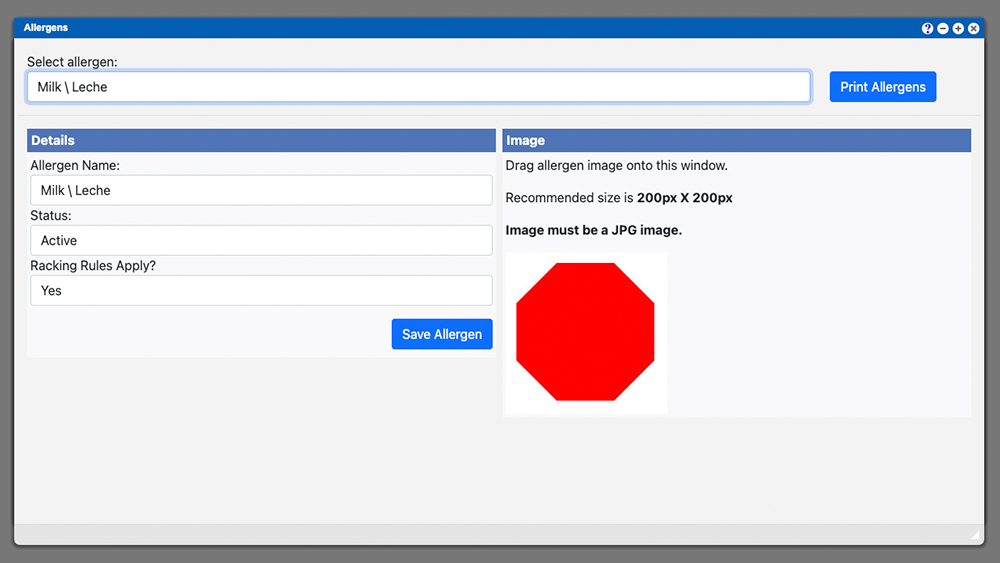VO System Location/Navigation:
Administration > Configuration > Allergens
The allergens section allows you to edit and or create new Allergens for your system. Click the Blue “Print Allergens” button at the top right to view and print all of the Allergens and their associated graphical identifier.
To edit or create an allergen in your system start by clicking the dropdown that says “select an Allergen”. If you need to edit an Allergen that has already in the system just click the line item from the dropdown list. To create a new Allergen in your system select the “Add New” line item from the dropdown list; it is the last item on the list.
Fill out your Allergen name and set the status to Active. Most Allergen related ingredients require locational placement specific to other ingredient placement within your warehouse. If this is the case for your new Allergen then set your Racking Rules Apply input to “Yes”.
Upload a unique graphical identifier for your Allergen by dragging a 200px X 200px JPG file into the image area on the right side the Allergen window. Once these items are completed click the Blue “Save Allergen” button at the bottom to update your system.