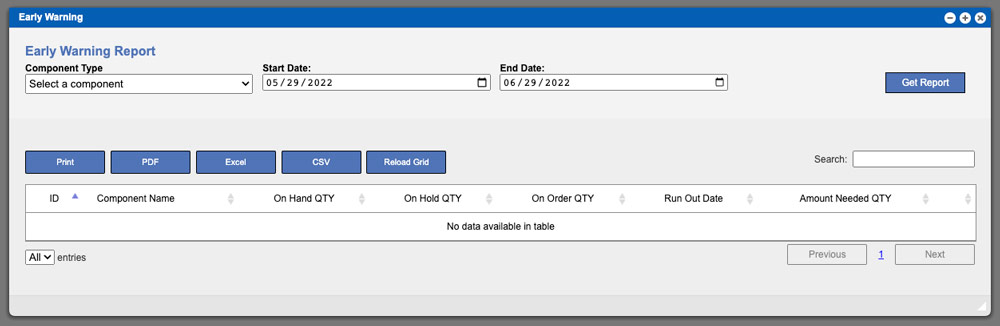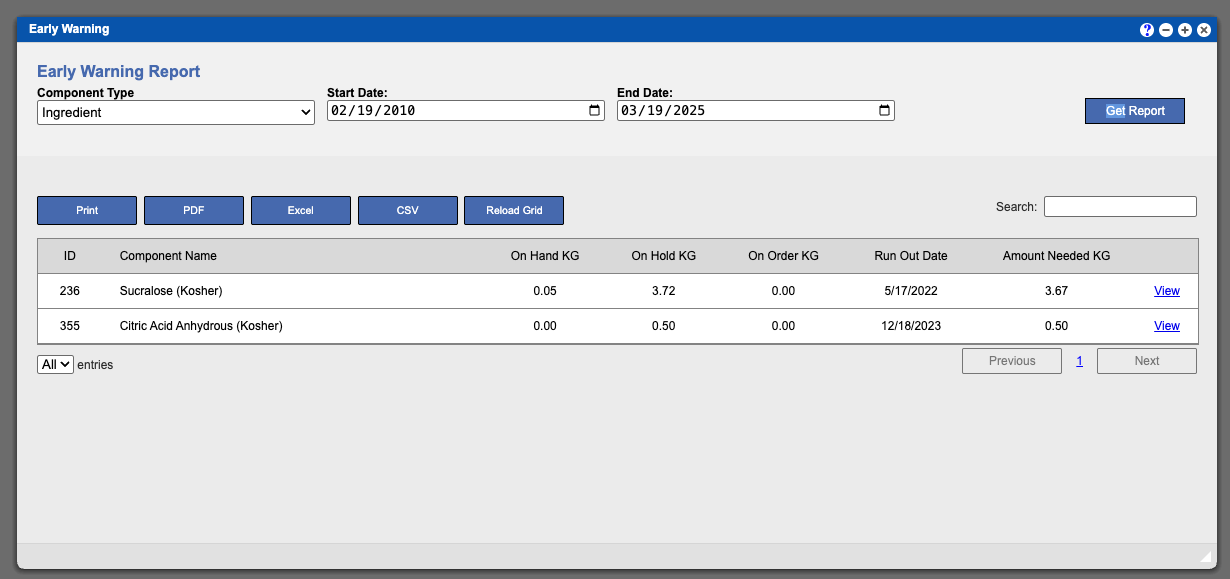The Early Warning report is much like the Activity Report but will show you results by component type and not by a specific component. This functionality can help you forecast inventory levels to keep production running and on time. To begin this process start by selecting a component type from the dropdown in the top left. Then set your start and end date ranges. Click the “Get Report” button in the top right of the window to produce reports.
Virtual Office System Location/Navigation:
Reports > Early Warning
How is this Data Calculated?
The Early Warning Report calculation is based off of your systems current inventory, the PO ETA (Purchase Order Estimated Time of Arrival) date and the BPR ETA (Batch Production Record Estimated Time of Arrival/Completion) dates. The VO system will take your current inventory and subtracts any allocations to BPR’s and adds any PO amounts based off their ETA dates. The Run Out date is the sate in which all of the current inventory and the inventory on order (in a PO) is received and then used.
Grid Action Buttons
Reload Grid – Selecting this action will reload the grid.
CSV – Selecting this action will export the currently displayed grid data into CSV format.
Excel – Selecting this action will export the currently displayed grid data to excel.
PDF – Selecting this action will export the currently displayed grid data into PDF format.
Print – This action will print the data available on the screen.