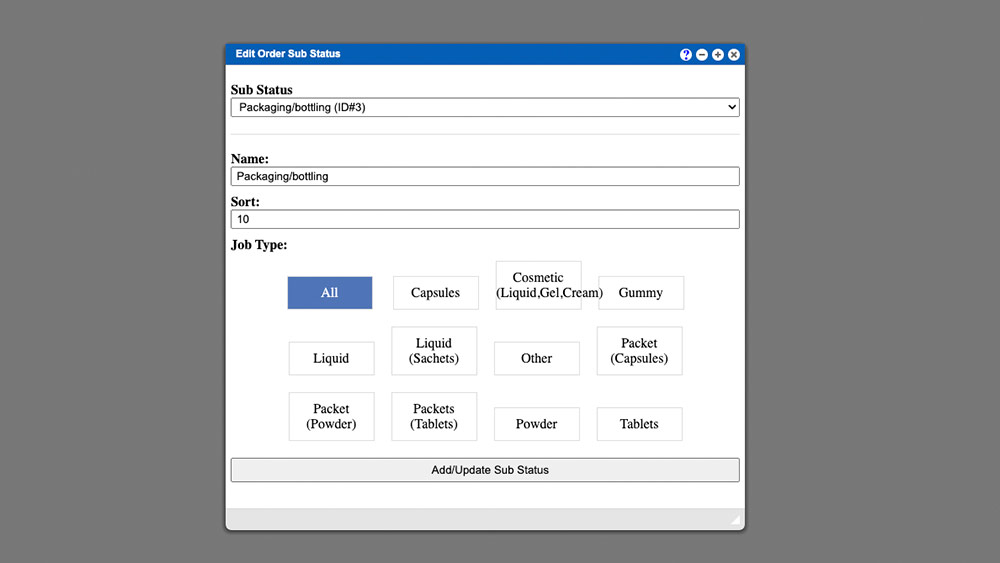The Order Sub Status section allows you to edit and or create new Order Sub Statuses for your system. Once the window has opened click the dropdown input to Select a Sub Status to edit or review. To create a new Sub Status select the “Add New” option located at the bottom of the dropdown lost.
Enter your Sub Status name, set the sort number and then select a Job Type by clicking one. To complete the process click the “Add/Update Sub Status button at the bottom of the window.
The Sorting value will…