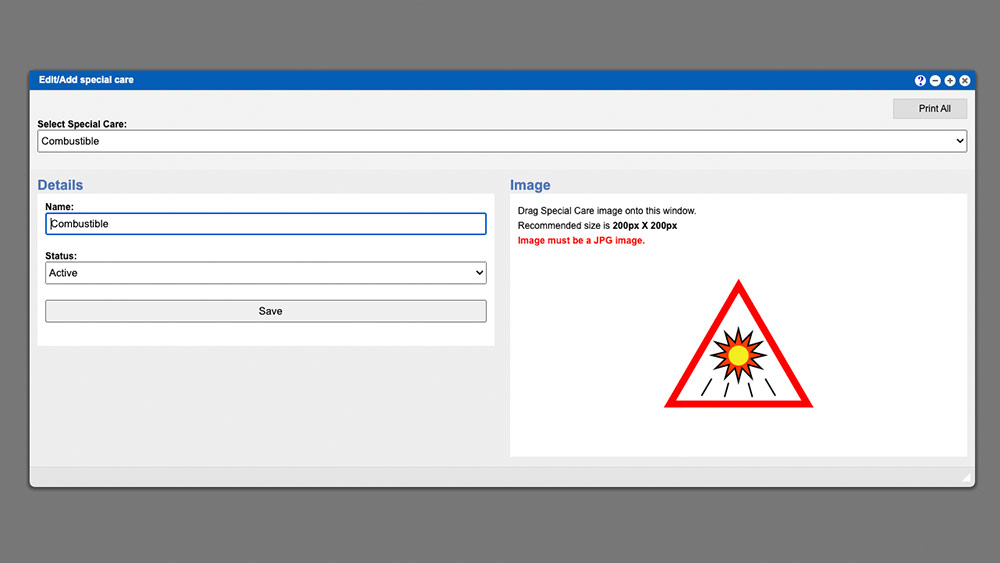
Special Care
The Special Care section allows you to manage the Special Care notices for your system. Once the window has opened click the dropdown input to
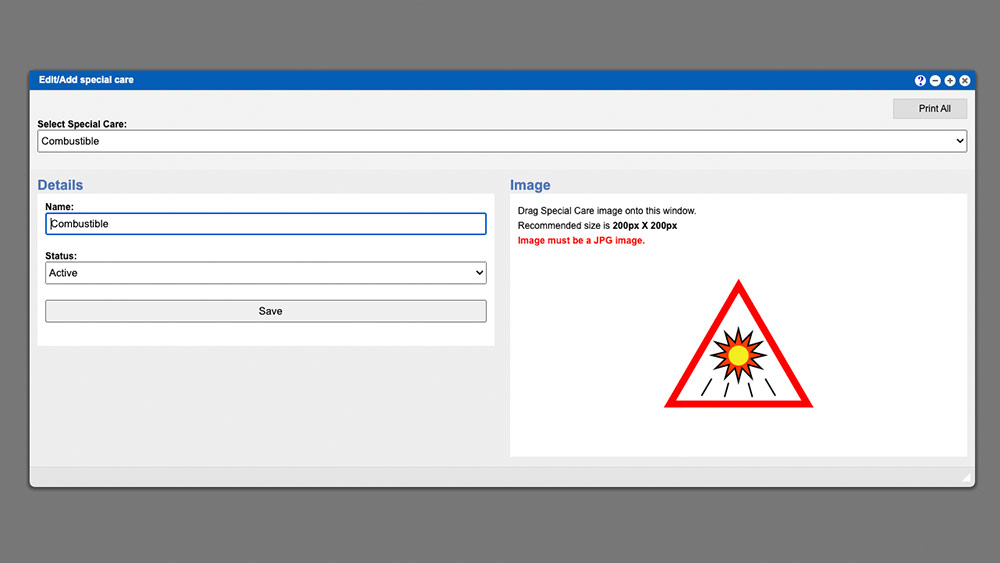
The Special Care section allows you to manage the Special Care notices for your system. Once the window has opened click the dropdown input to
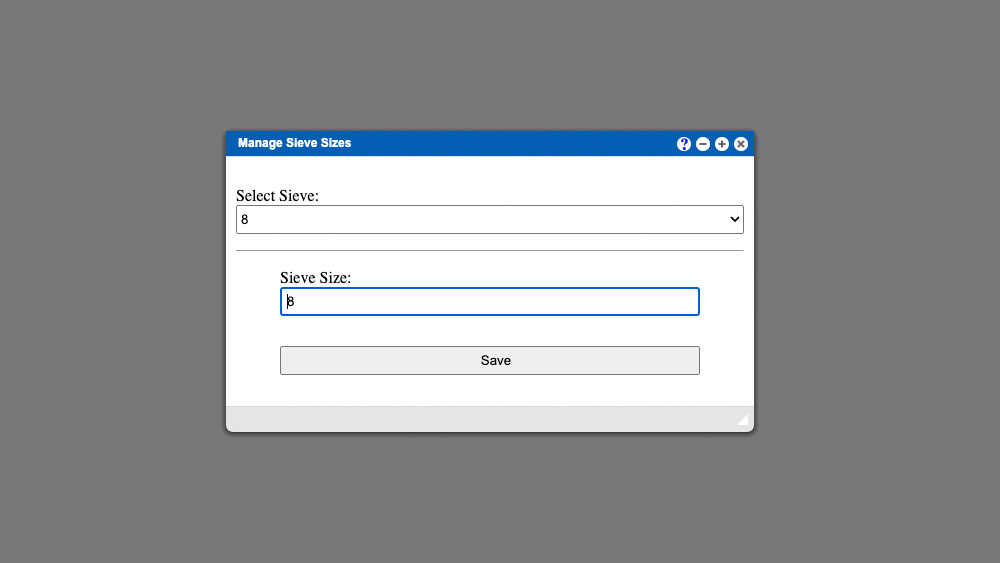
The Sieve Sizes section allows you to manage the sieve sizes for your system. Once the window has opened click the dropdown input to Select
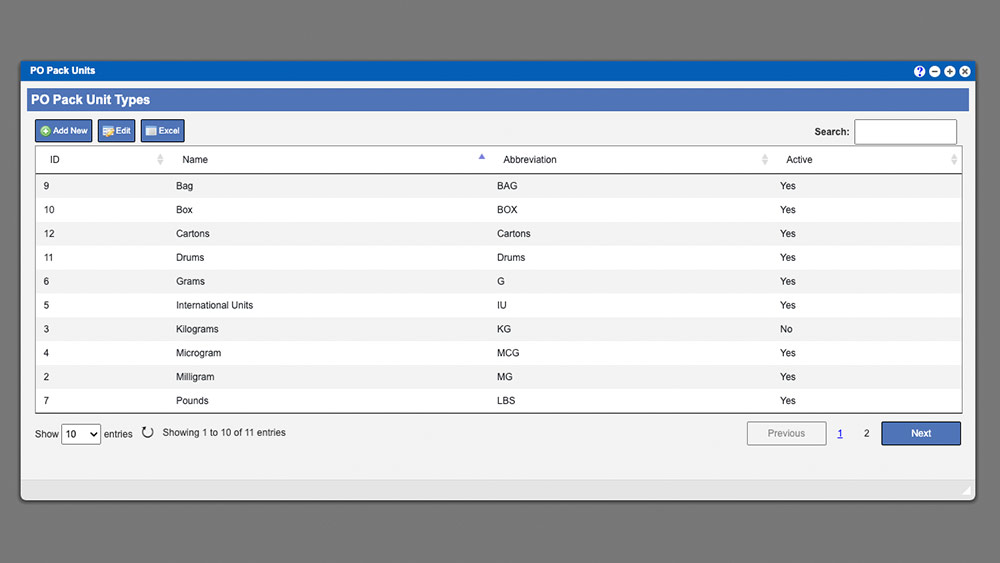
The PO Pack units grid will allow you to create and edit Purchase Order (PO) Packing units used within your system. These entries can be
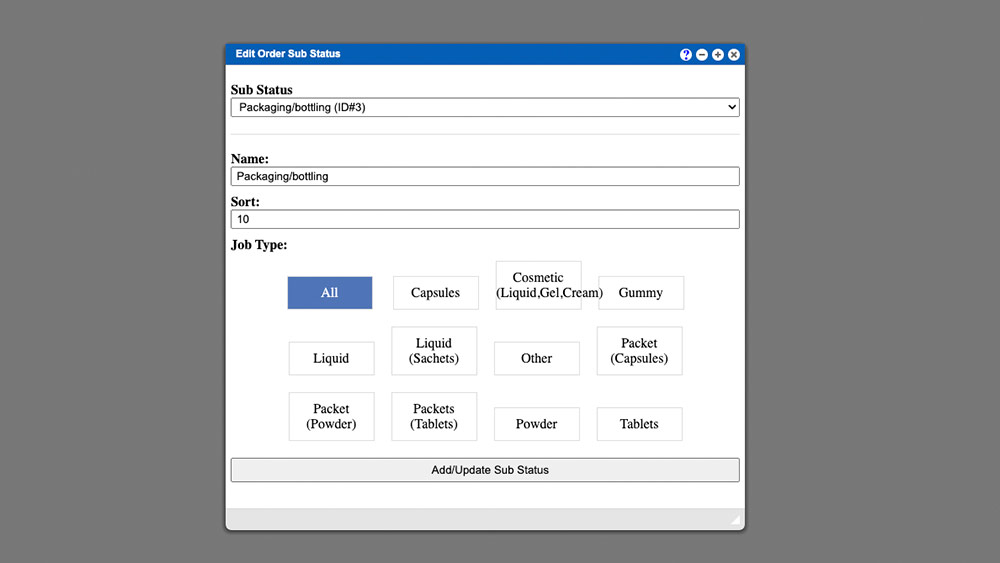
The BPR Sub Status section allows you to edit and or create new Order Sub Statuses for your system. Once the window has opened click
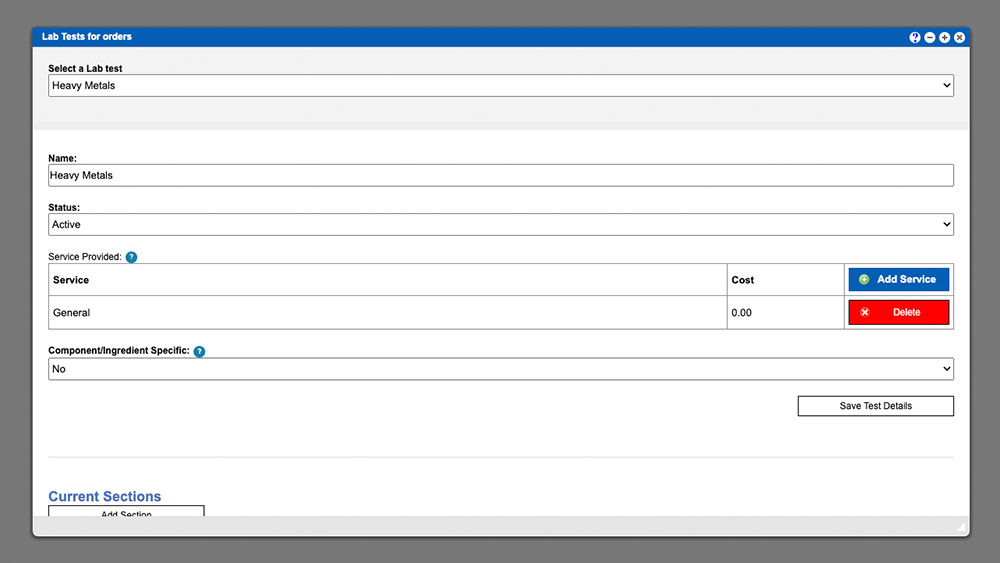
The Finished Goods Tests section allows you to edit and or create new Lab Test procedures and requests for your system. If you are needing
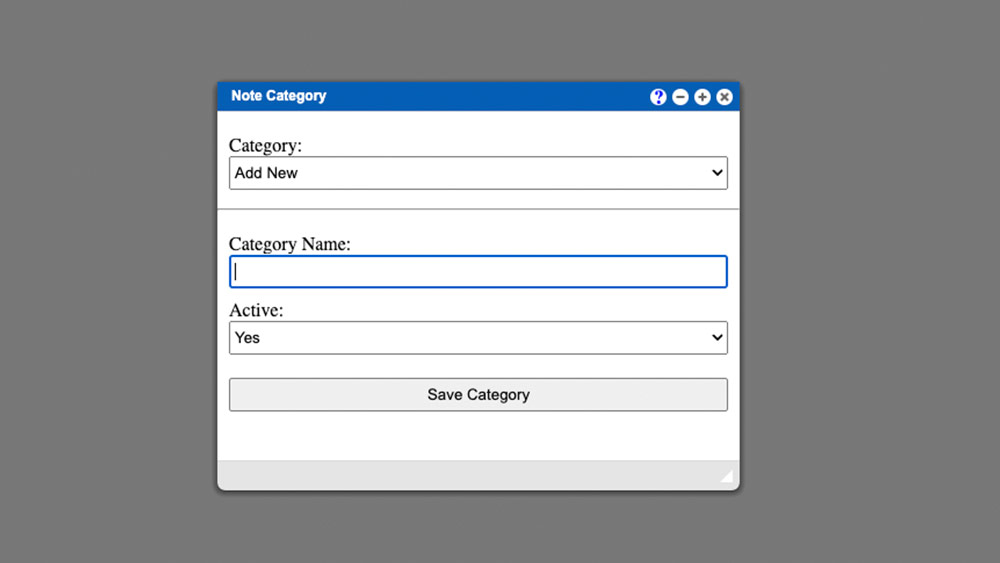
The Note Categories section allows you to edit and or create new Note Categories for your system. These note categories are present during the quoting
Copyright © 2025 Equitable Software | Dietary Supplement ERP Software