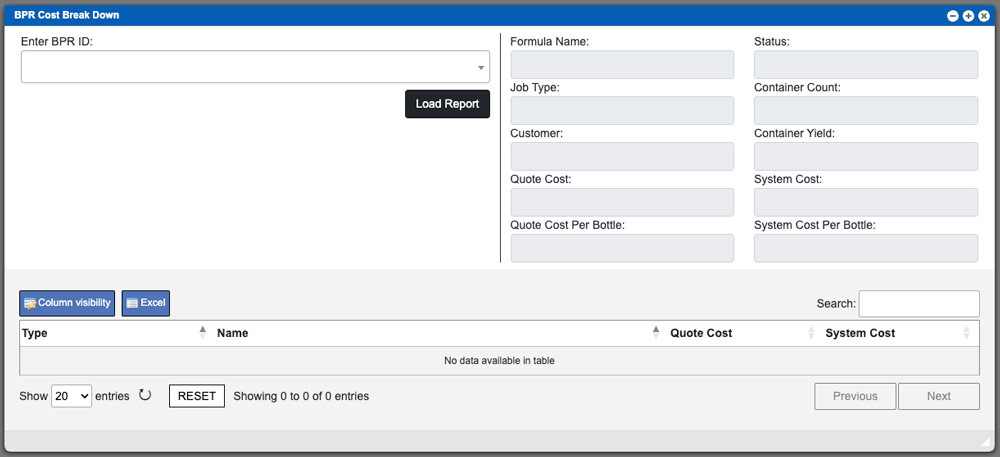
BPR Cost Break Down
The BPR Cost Break Down report page will allow you to compare your quoted pricing to your actual cost. To being this process enter a
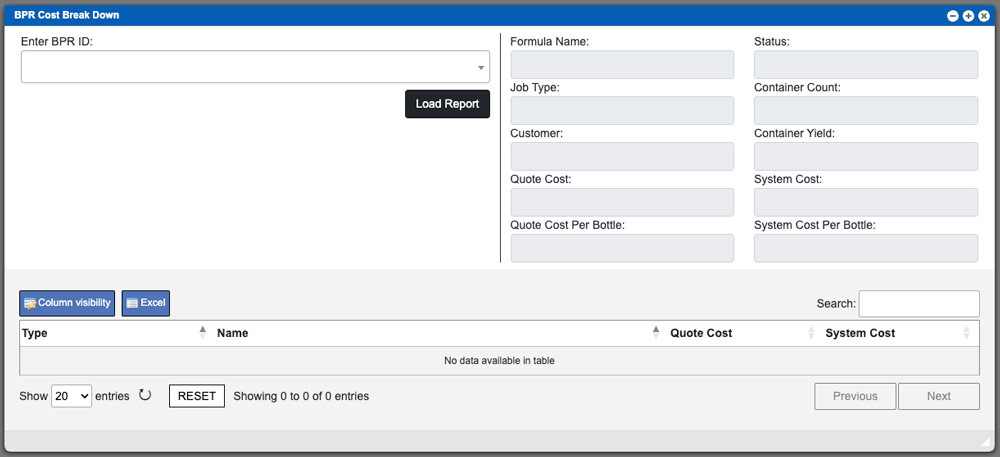
The BPR Cost Break Down report page will allow you to compare your quoted pricing to your actual cost. To being this process enter a
https://www.youtube.com/embed/CtufIFwLBmw After launching the application on your device, scan your user bar code to log into the system. Then select the Location inventory menu item
https://youtu.be/X_iuohvo-9Yhttps://youtu.be/rllh-_91UIw Production Scanner Mode There is a video above that will illustrate this process as well. After launching the application on your device, scan your
Copyright © 2025 Equitable Software | Dietary Supplement ERP Software