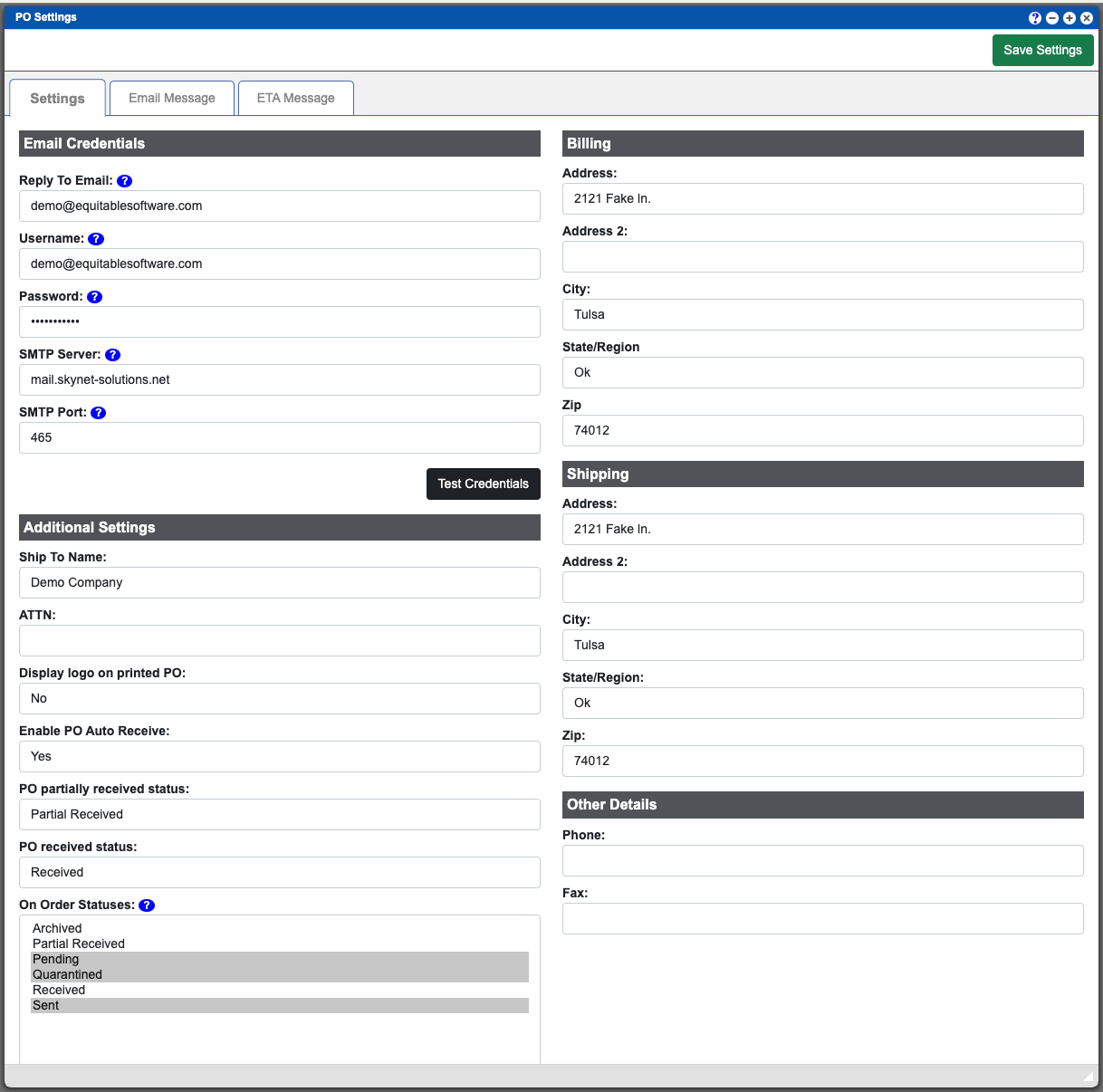
PO Settings
The PO Settings page (Purchase Orders) will contain all of the settings that will allow your VO system to email PO’s. Take notice that there
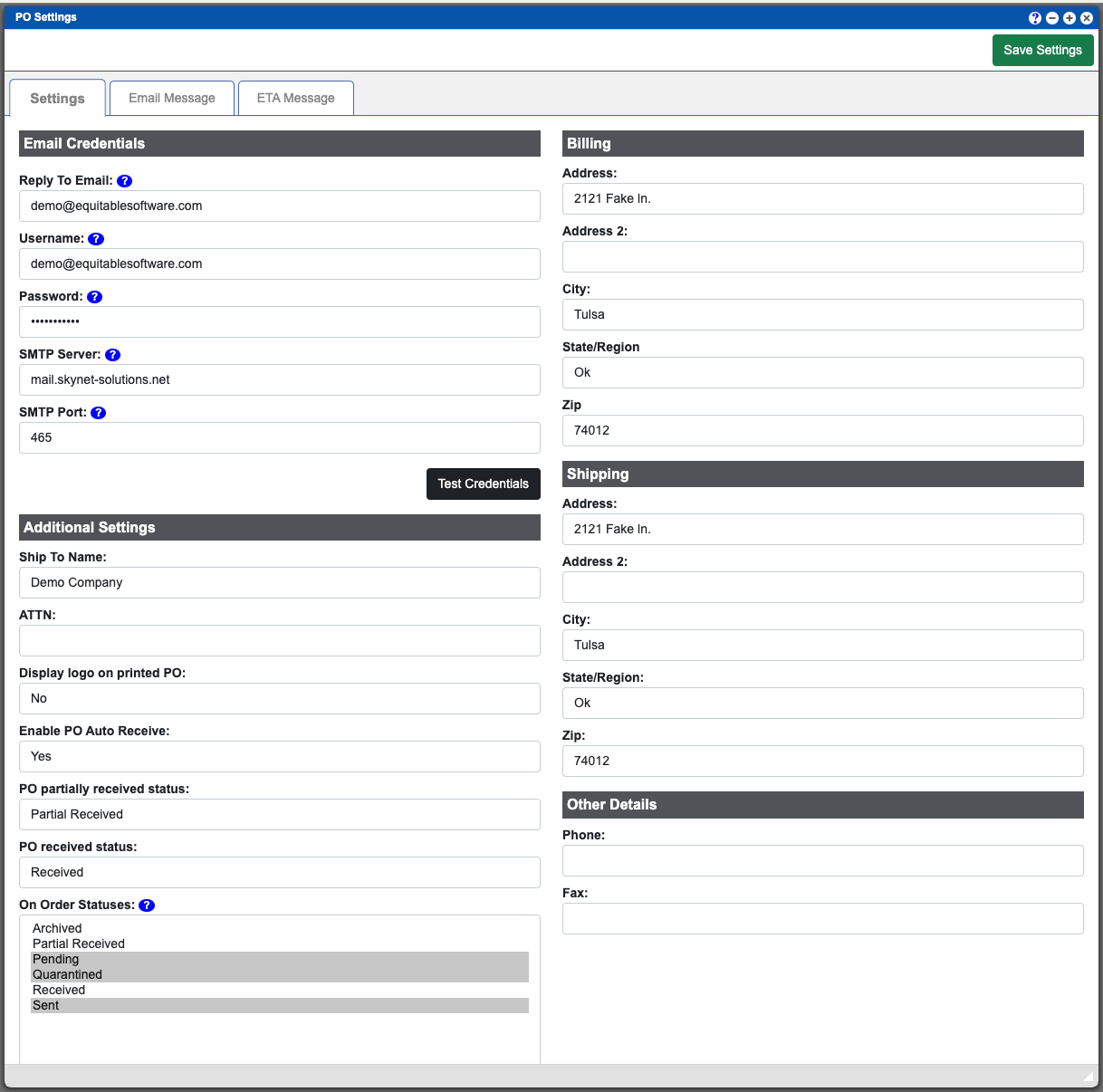
The PO Settings page (Purchase Orders) will contain all of the settings that will allow your VO system to email PO’s. Take notice that there
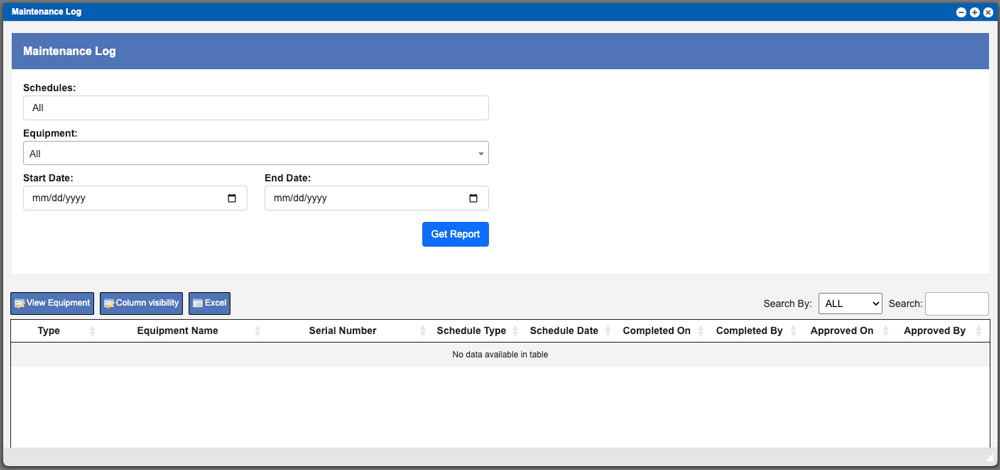
Information coming soon. Virtual Office System Location/Navigation: Reports > Maintenance Log
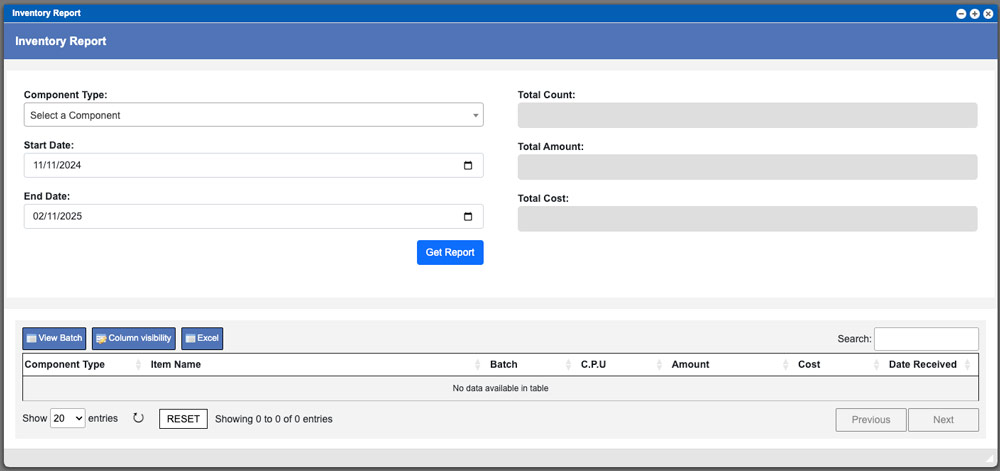
Information coming soon. Virtual Office System Location/Navigation: Reports > Inventory Report
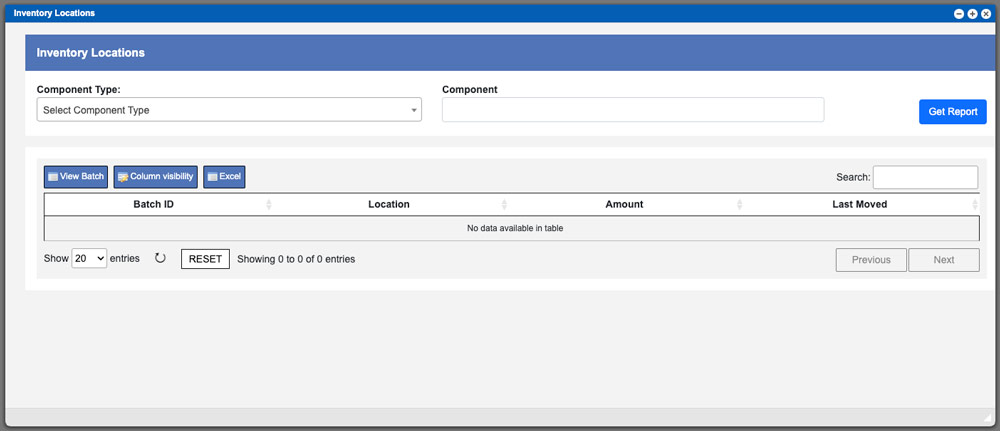
Information coming soon. Virtual Office System Location/Navigation: Reports > Inventory Locations
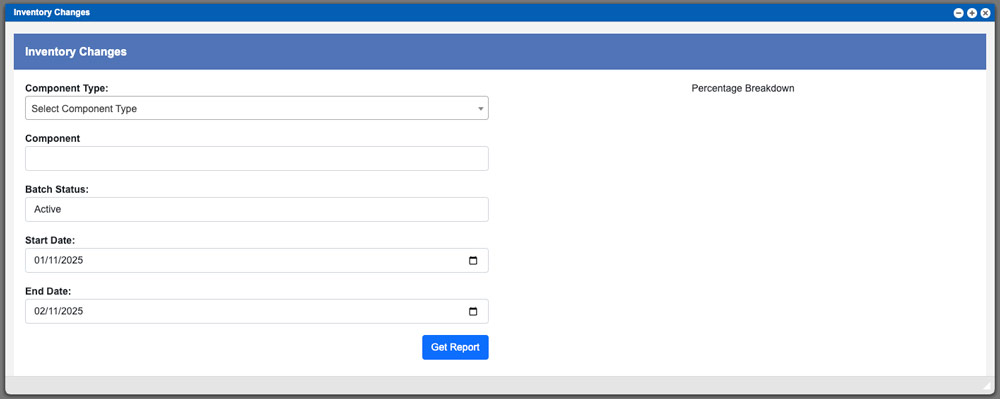
Information coming soon. Virtual Office System Location/Navigation: Reports > Inventory Changes
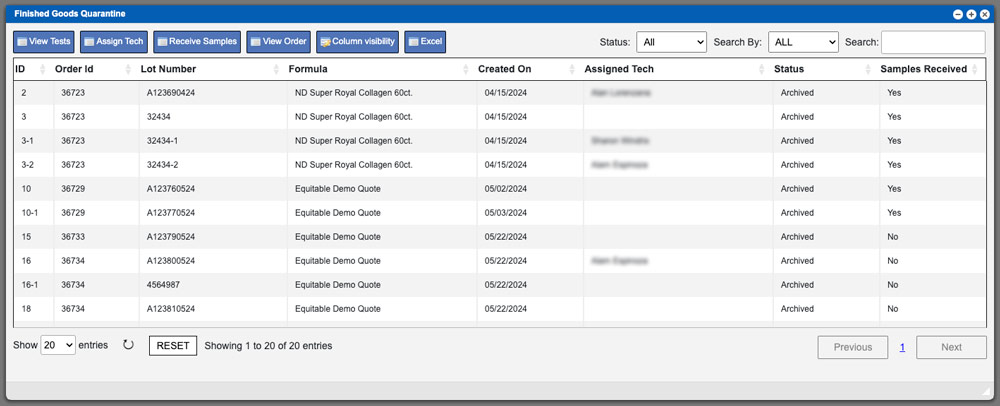
The Finished Goods Quarantine grid will display all Batch Production Records (BPR’s) that are printed and ready for production. These entries can be sorted by
Copyright © 2025 Equitable Software | Dietary Supplement ERP Software