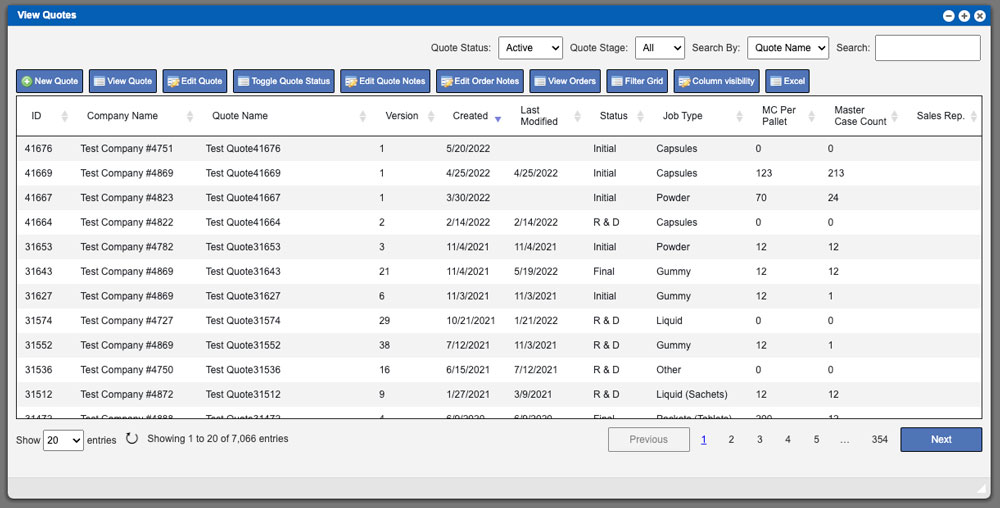
View Quotes
The View Quotes grid will display all available quotes in the system. These entries can be sorted by clicking the column titles, using the search
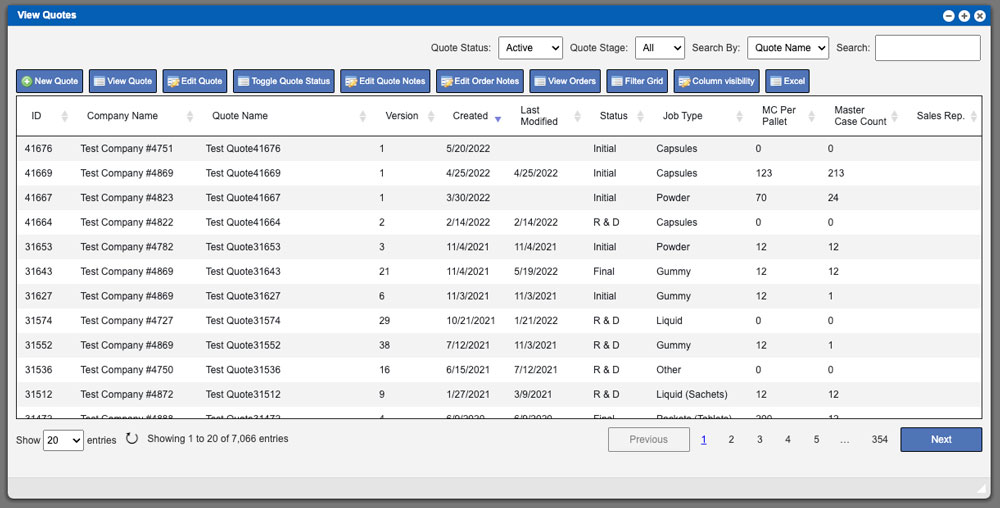
The View Quotes grid will display all available quotes in the system. These entries can be sorted by clicking the column titles, using the search
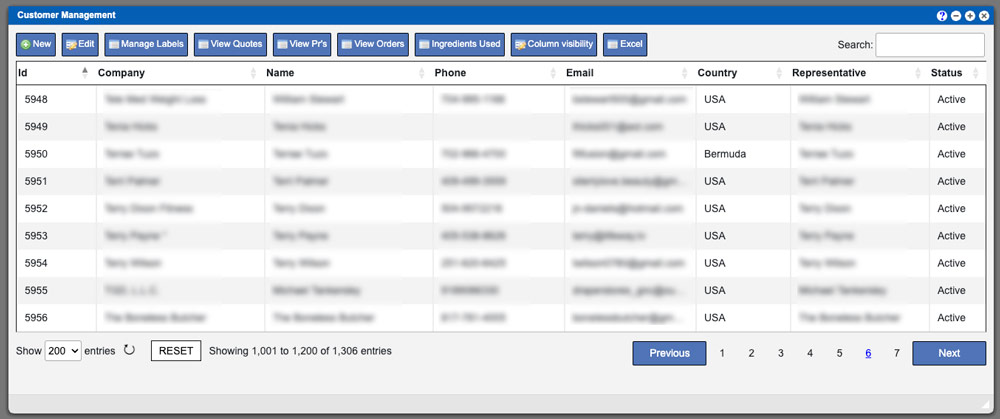
The customer management grid will display all customers used in quotes and orders. These entries can be sorted by clicking the column titles, using the
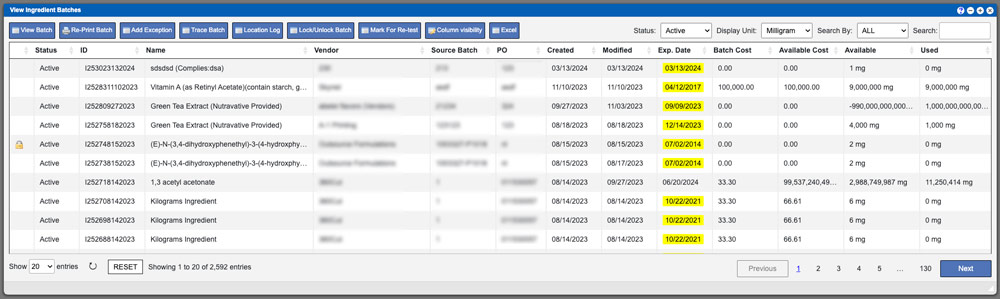
The grid displayed will list all available Batches in the system per the type that you are viewing. These entries can be sorted by clicking
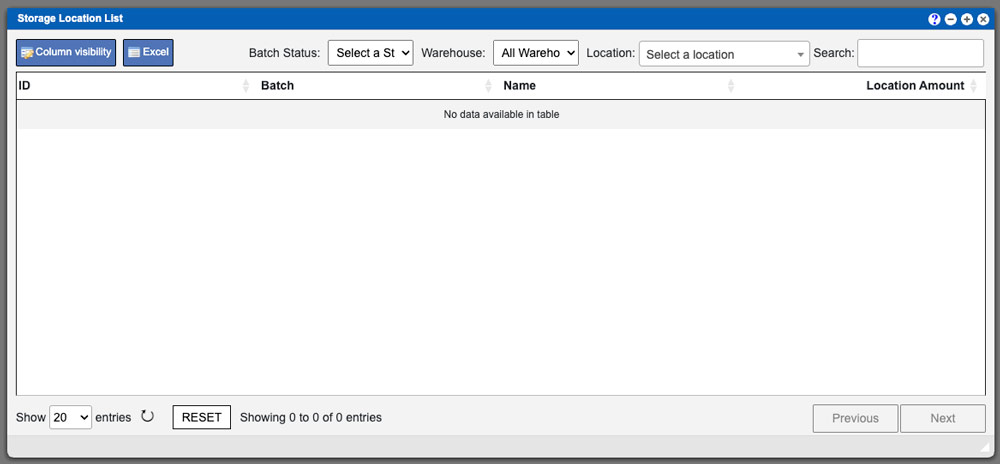
To begin with the Storage Location List process you can filter and search your grid results. Start by selecting a Batch Status (1), followed by
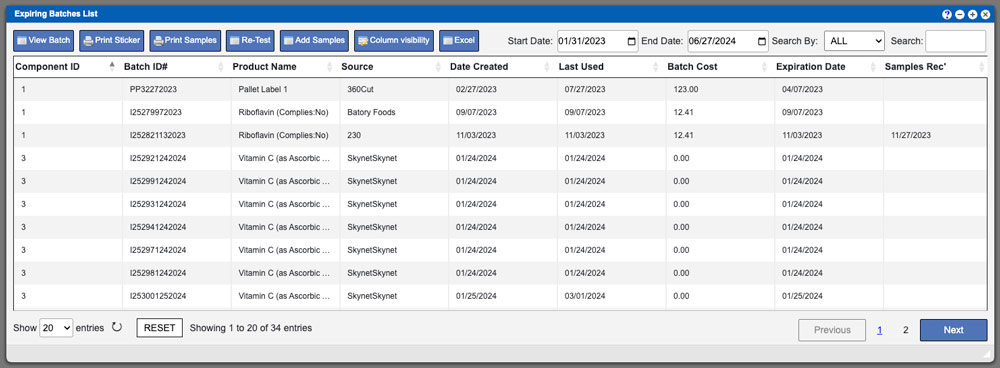
The Expiring Batches List grid will display all batches that are set to expire. To begin the process modify the Start Date and End Date
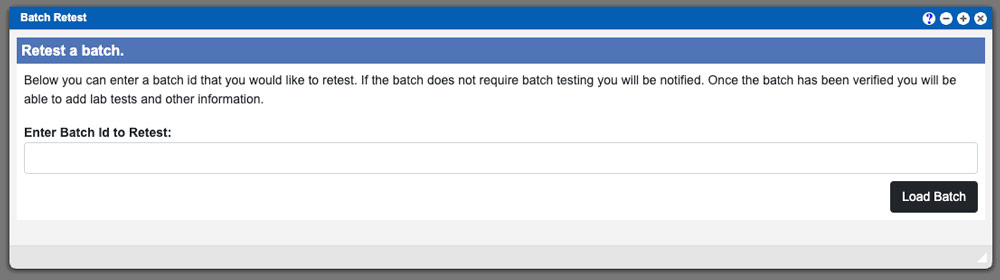
You begin the Batch Retest process by entering in a Batch ID and then clicking the “Load Tests” button located in the bottom right of
Copyright © 2024 Equitable Software | Dietary Supplement ERP Software