Warehouse Scanner Mode
https://youtu.be/nEt7YUvfeRQ After launching the application on your device, scan your user bar code to log into the system. Then select the Warehouse menu item from
https://youtu.be/nEt7YUvfeRQ After launching the application on your device, scan your user bar code to log into the system. Then select the Warehouse menu item from
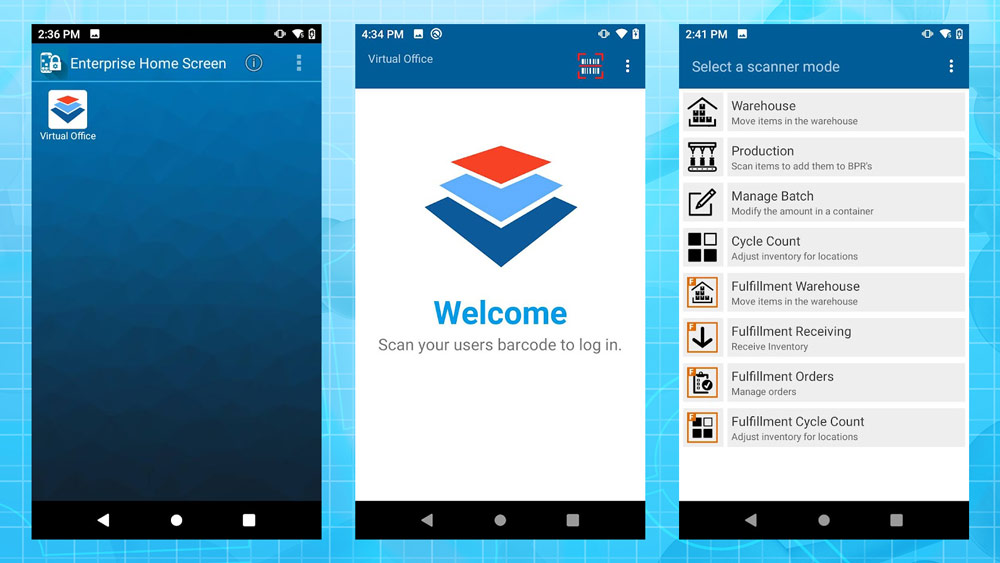
This section will contain information specific to processes and applications used with the Android scanner for core Virtual Office (VO) functions. This page will focus
https://youtu.be/c_SJEkwG5K4 Select the View Maintenance Scheduled option from the main screen after logging in. Begin by choosing to scan equipment or viewing the Maintenance List.
Copyright © 2025 Equitable Software | Dietary Supplement ERP Software