
Scanner Settings
This page can help you with getting your scanners setup on the Virtual Office system. There are two options within this drop down. Virtual Office

This page can help you with getting your scanners setup on the Virtual Office system. There are two options within this drop down. Virtual Office
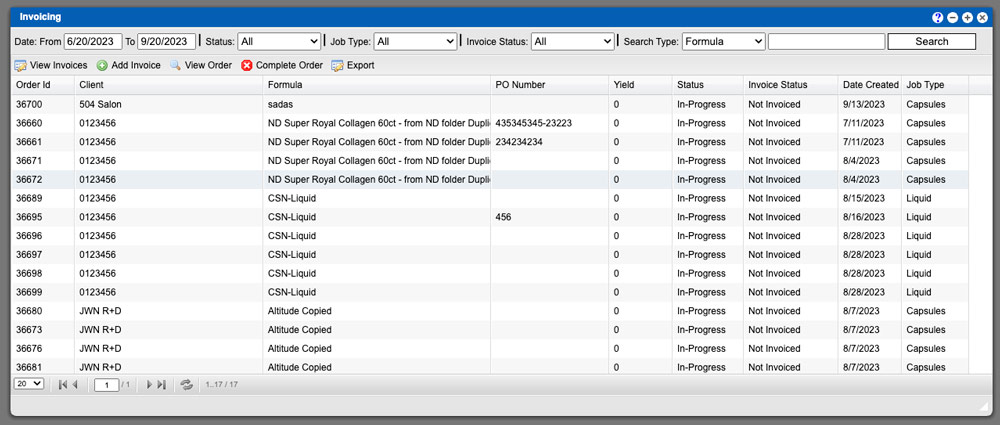
The Invoicing grid allows you to see all invoices created within your system. You can input your invoicing details, edit or complete an order in
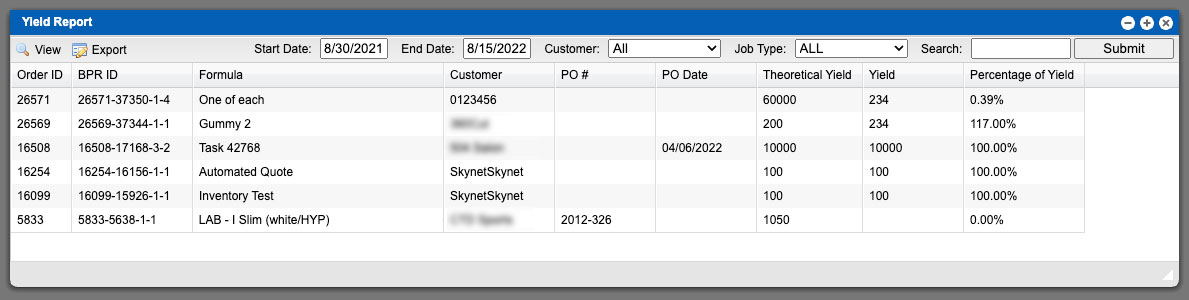
The Yield Report function will display the yield for Batch Production Records (BPR’s) in your Virtual Office system. It will categorize the BPR’s Yield, Theoretical
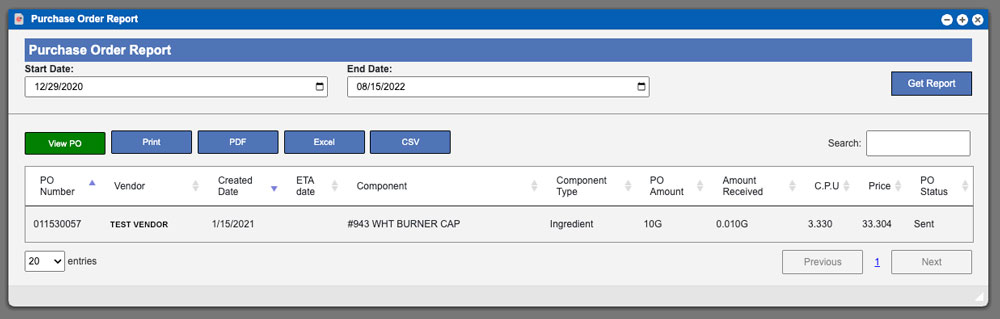
The View PO Report function will allow you to search for Purchase Orders (PO’s) created within your Virtual Office system. You can start this process
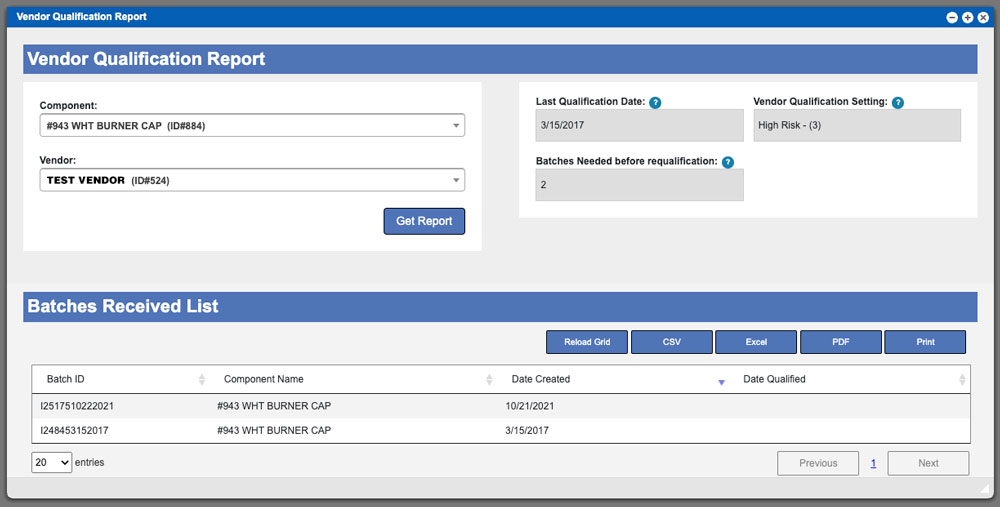
This pages function is to show you the progress for Vendor Qualification for any vendor/component in your Virtual Office system. This report will show you
Copyright © 2024 Equitable Software | Dietary Supplement ERP Software