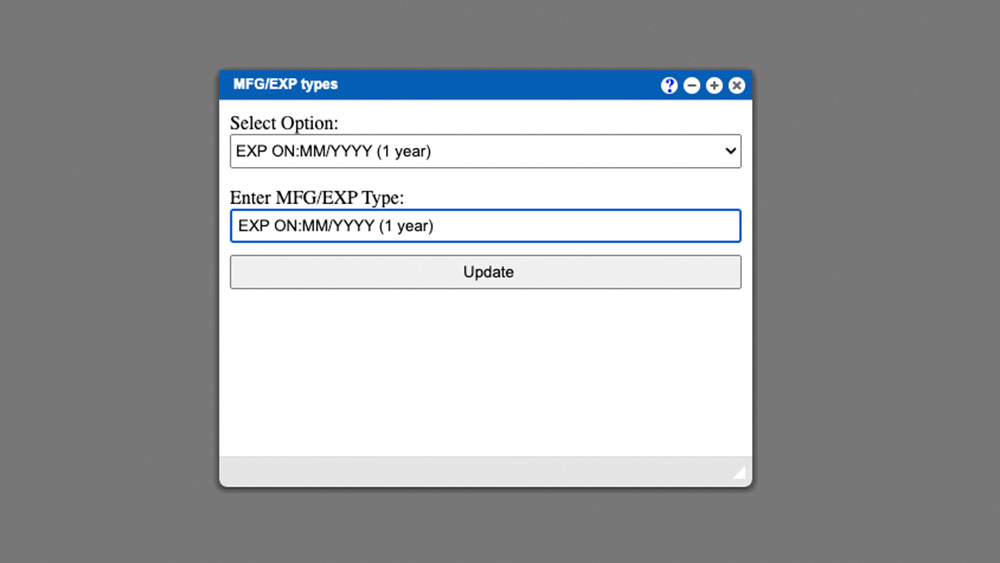
MFG/EXP Types
The MFG/EXP Types section allows you to edit and or create new MFG/EXP Types for your system. Once the window has opened click the dropdown
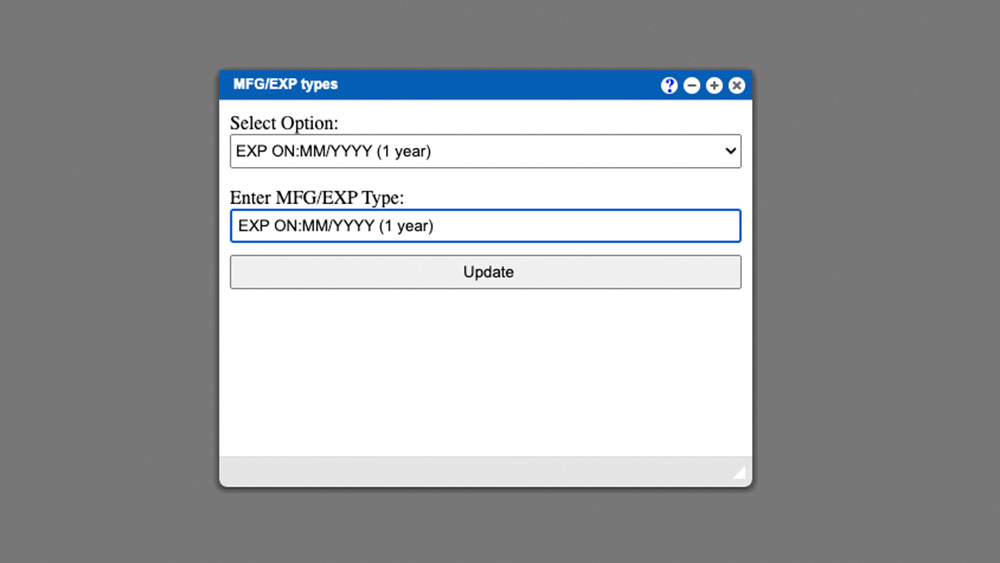
The MFG/EXP Types section allows you to edit and or create new MFG/EXP Types for your system. Once the window has opened click the dropdown
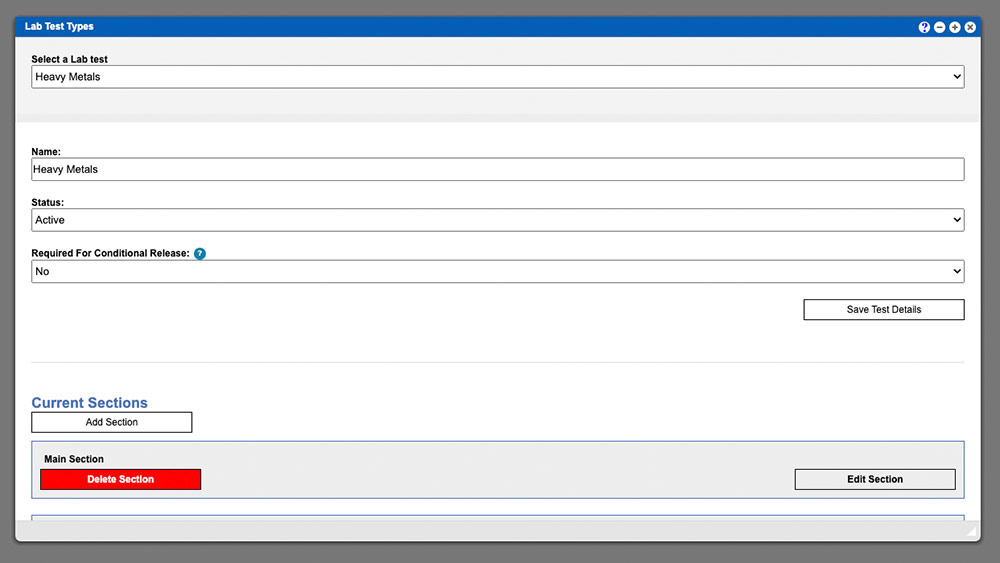
The Batch Lab Tests Types section allows you to edit and or create new Lab Test procedures and requests for your system. If you are
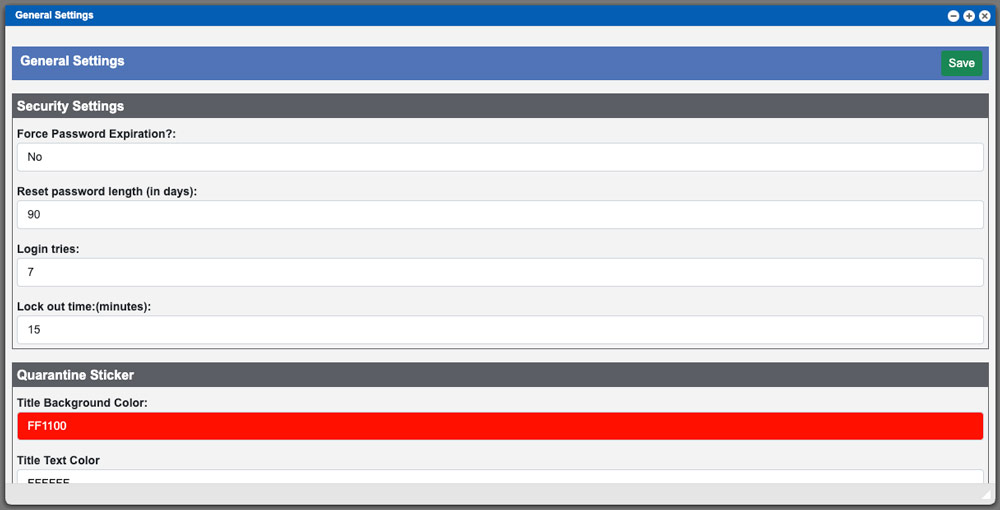
The general settings section in Virtual Office will allow you a way to set some of the basic system settings. Virtual Office System Location/Navigation: Administration
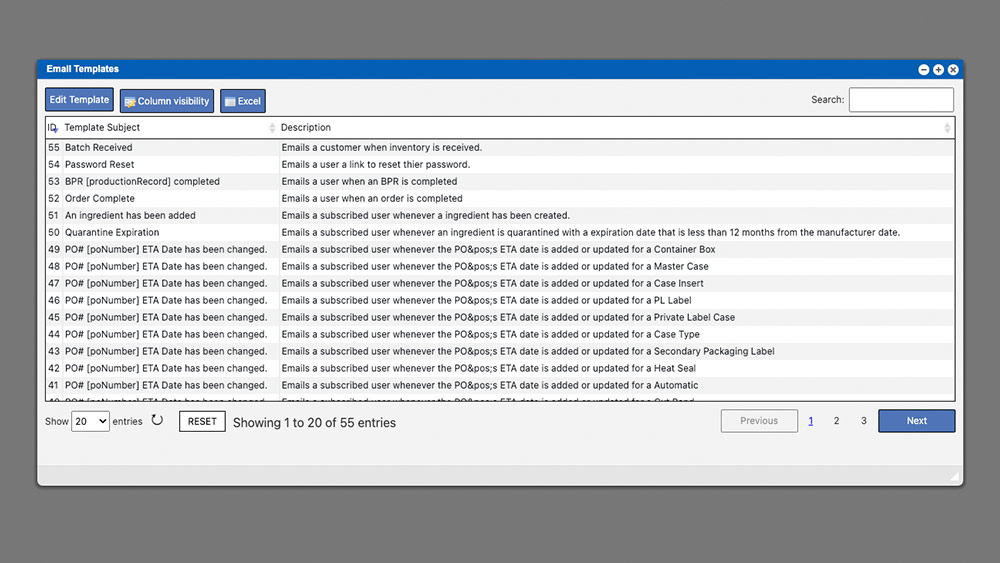
The Email Templates grid will display all emails in the system. These entries can be sorted by clicking the column titles, using the search function
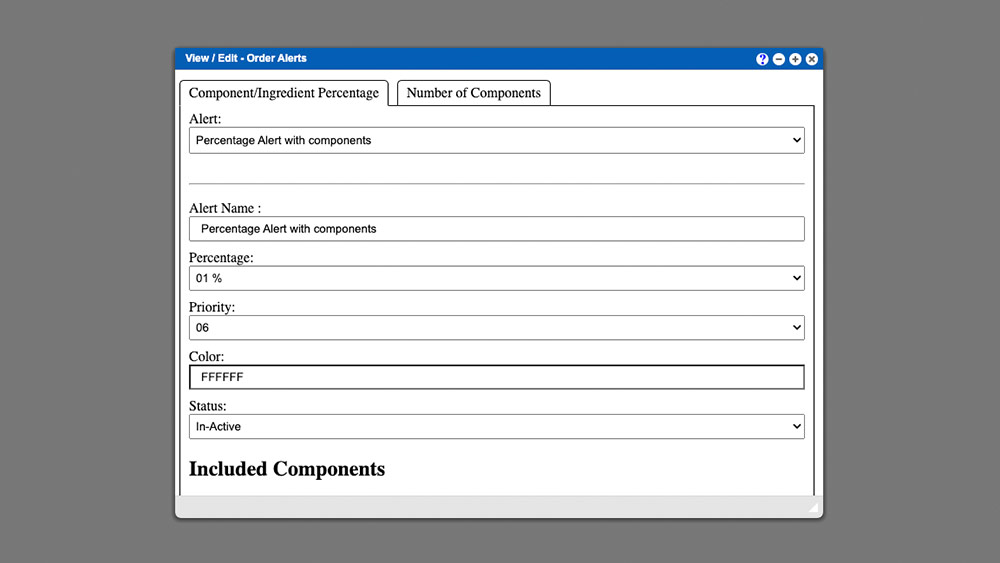
Learn how to configure the Order Alerts within your supplement ERP software. Learn more about our ERP system at the Equitable Software website. More information
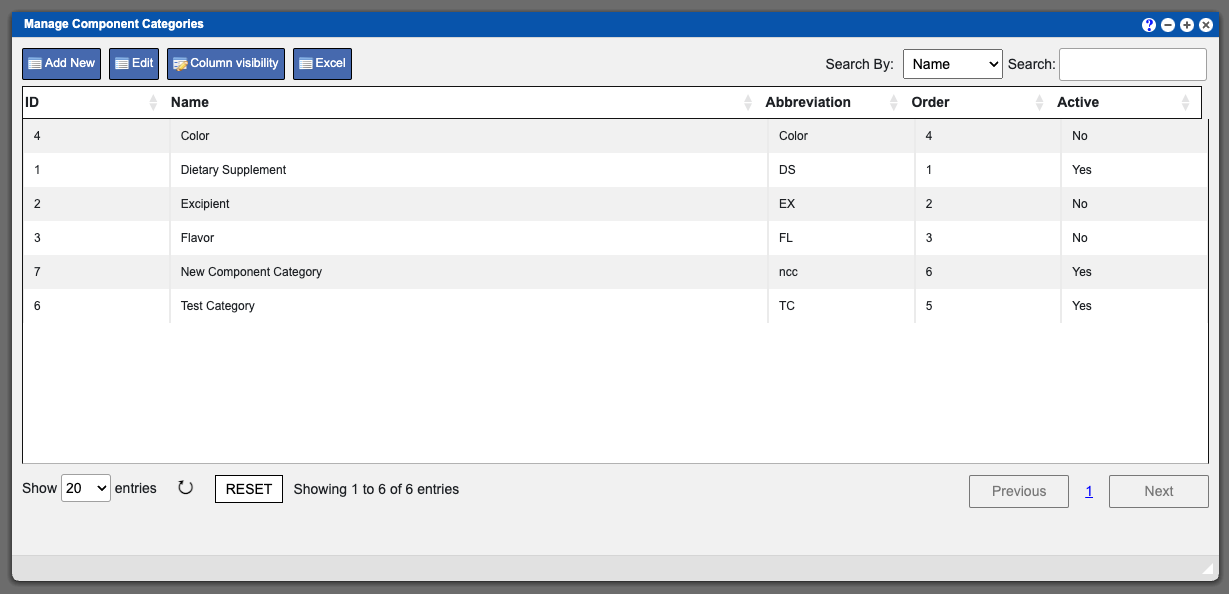
The Component Categories section allows you to edit and or create new a Component Category for your VO system. The grid displayed will list all
Copyright © 2025 Equitable Software | Dietary Supplement ERP Software