Plugins
This section will contain help pages for each plugin created for Virtual Office. Contact us is you would like to integrate a plugin for your
This section will contain help pages for each plugin created for Virtual Office. Contact us is you would like to integrate a plugin for your
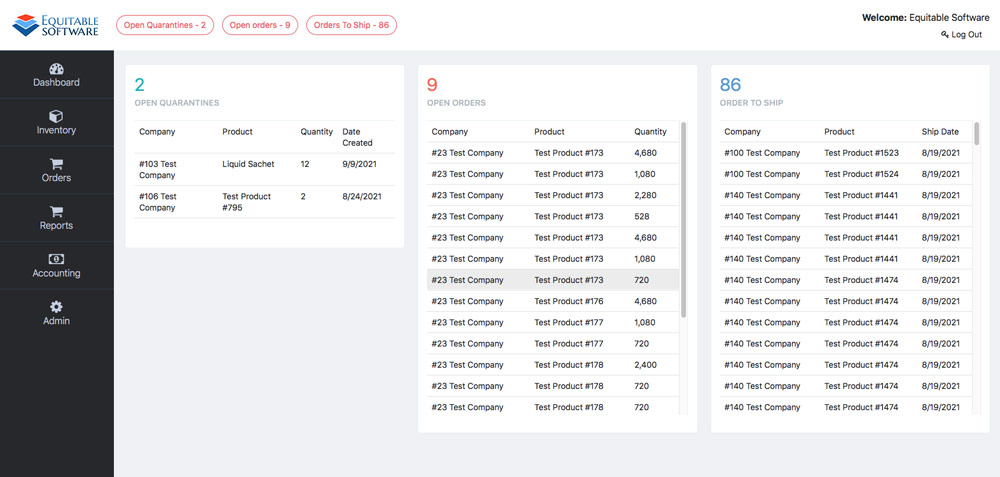
The Fulfillment Dashboard contains several useful information metrics and links. You can inspect the individual lists of your open quarantines, open orders and orders to

WIFI setup for Android Below are instructions for setting up WIFI connections on the Android based scanners. Press the three dots in the top right
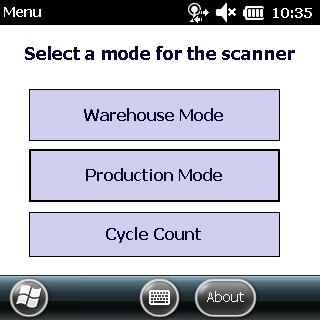
Scanning a BPR (Batch Production Record) First, you should log into the scanner application and select Production Mode from the main menu. Once you have
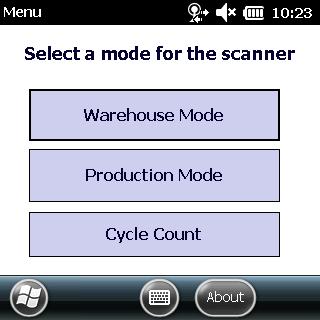
Scanning Items Steps to use Warehouse mode on a Windows scanner. First, you should log into the scanner application and select Warehouse Mode from the
WIFI setup This instructional is to used to set up a WIFI profile on the Windows Mobile Handheld device. To set up WIFI on the
Copyright © 2024 Equitable Software | Dietary Supplement ERP Software