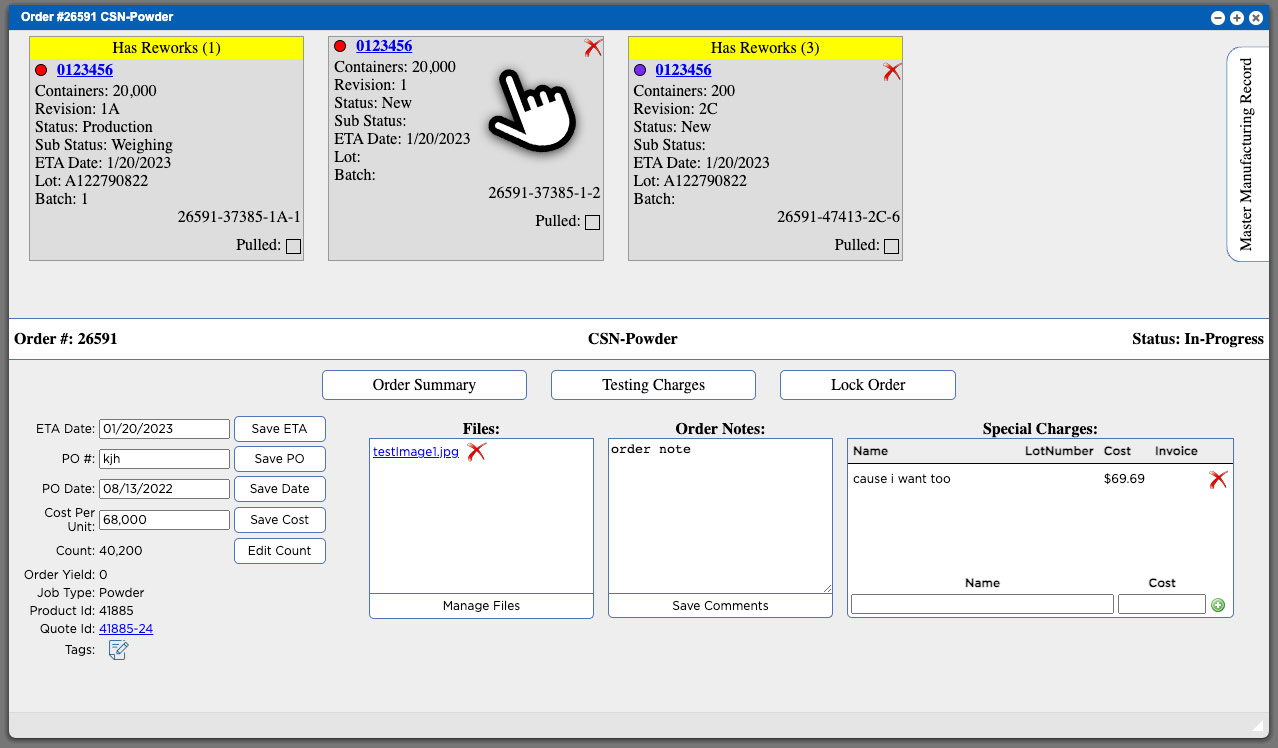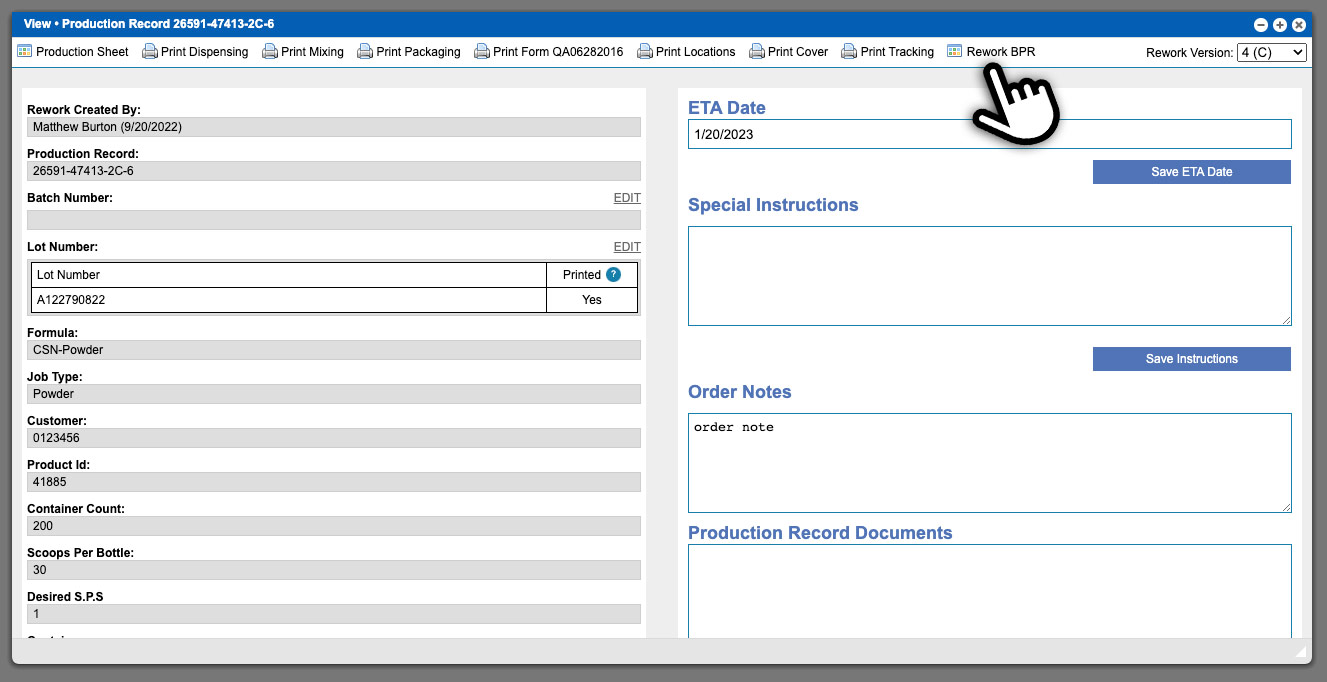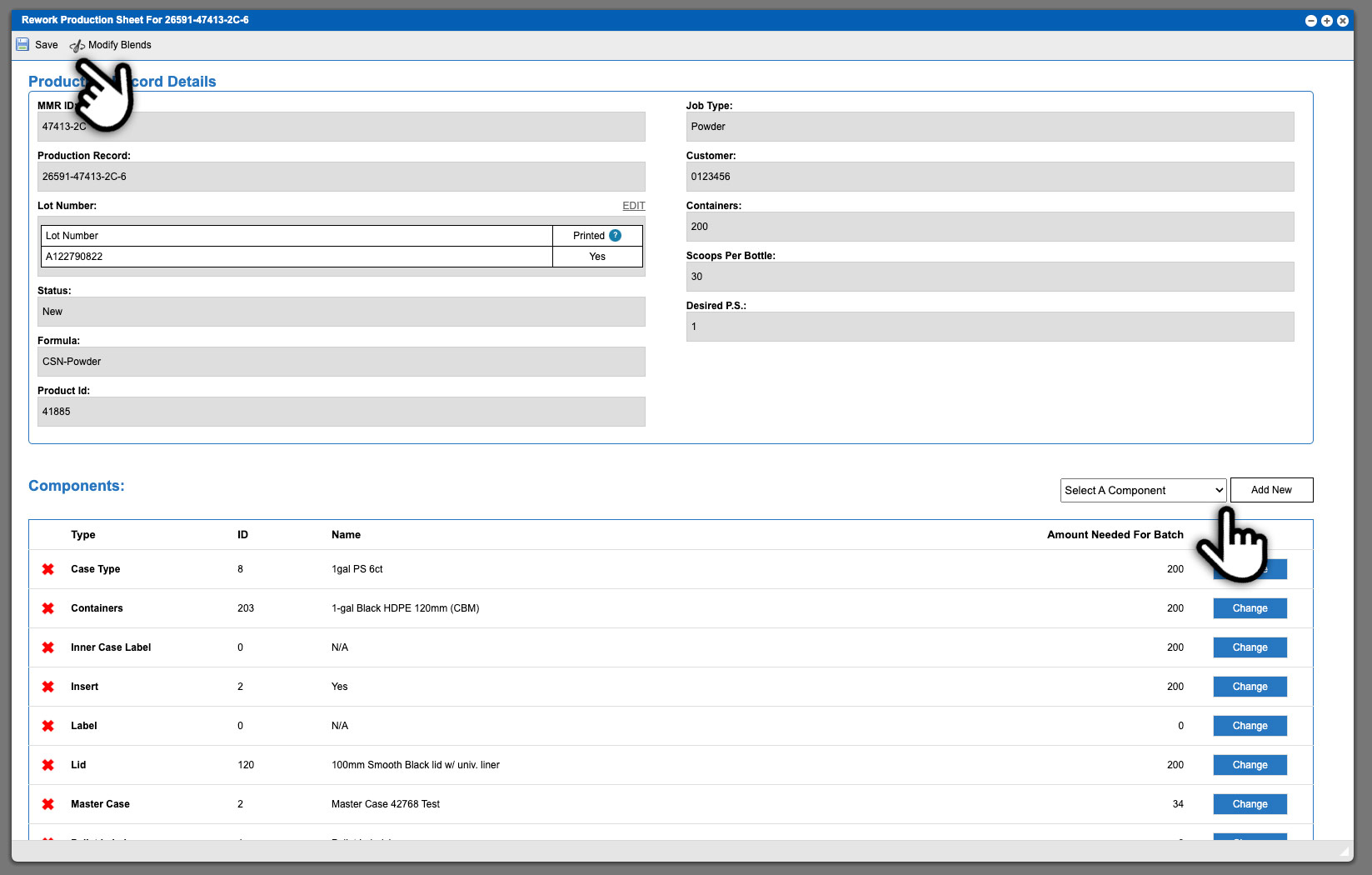Making changes, or performing a rework, within an MMR that has begun production is very easy with our dietary supplement ERP system.
The built in functionality in our ERP software will allow the addition or removal of components to an MMR/BPR within minutes. Start this process by navigating to:
Production > View Production Records
Find and select your order from the grid that contains the item that needs a rework – click the order row and then select the view button. Once you are viewing the order be aware that there could be multiple BPRs. Select the BPR that needs a rework by clicking the main body. Example screenshot below (click to enlarge).
Once you have the correct BPR open you can click the “rework BPR” button to begin the process. Example screenshot below (click to enlarge).
At this point you can now easily add or remove components or ingredients. If you have changed any ingredients you have to review and setup your blends again. This can be accomplished in the same screen by clicking the “Modify Blends” button located at the top of the screen. Example screenshot below (click to enlarge). Complete all needed actions and click the save button to finish the process. Saving a Rework will create another version of the Production Record. Find more information about creating and modifying blends in our help pages here.
Virtual Office is an enterprise level ERP software that can revolutionize your manufacturing process by providing efficiency and accountability. Contact us on the website or by calling (918-895-1982) today to schedule a free software demonstration.