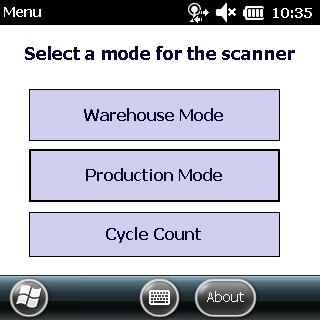
Production Mode
Scanning a BPR (Batch Production Record) First, you should log into the scanner application and select Production Mode from the main menu. Once you have
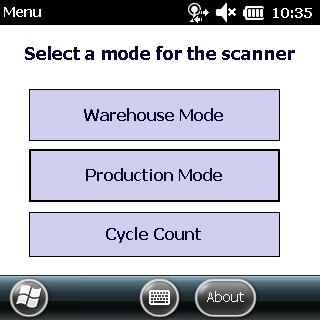
Scanning a BPR (Batch Production Record) First, you should log into the scanner application and select Production Mode from the main menu. Once you have
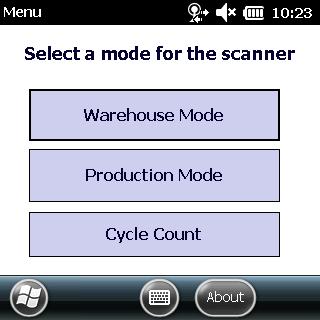
Scanning Items Steps to use Warehouse mode on a Windows scanner. First, you should log into the scanner application and select Warehouse Mode from the
Copyright © 2024 Equitable Software | Dietary Supplement ERP Software