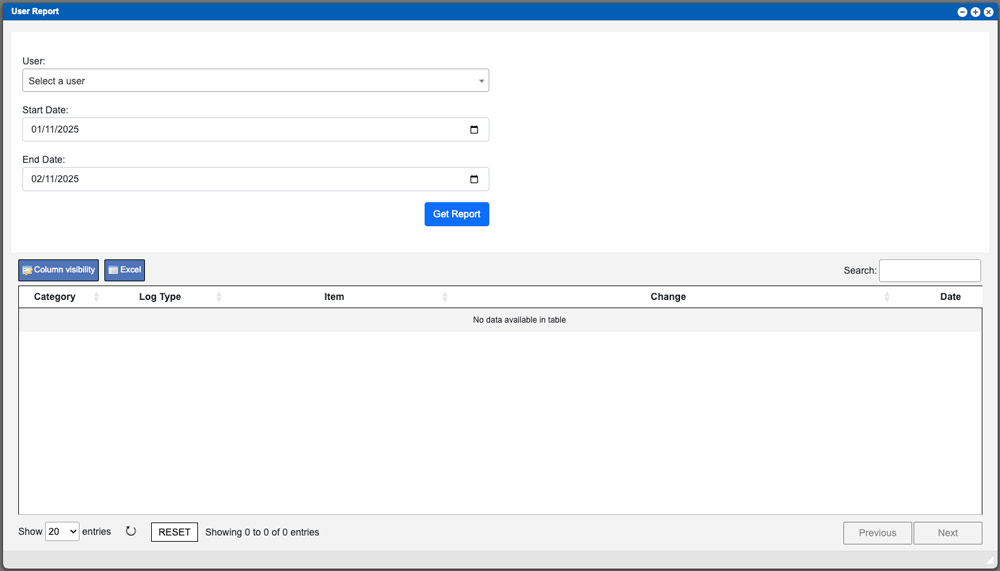
User Report
Information coming soon. Virtual Office System Location/Navigation: Reports > User Report
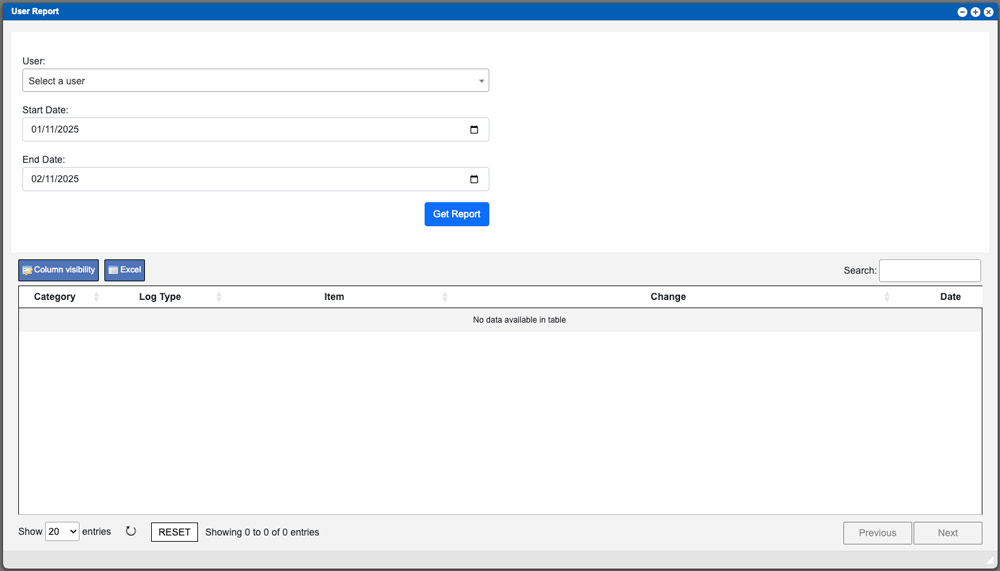
Information coming soon. Virtual Office System Location/Navigation: Reports > User Report
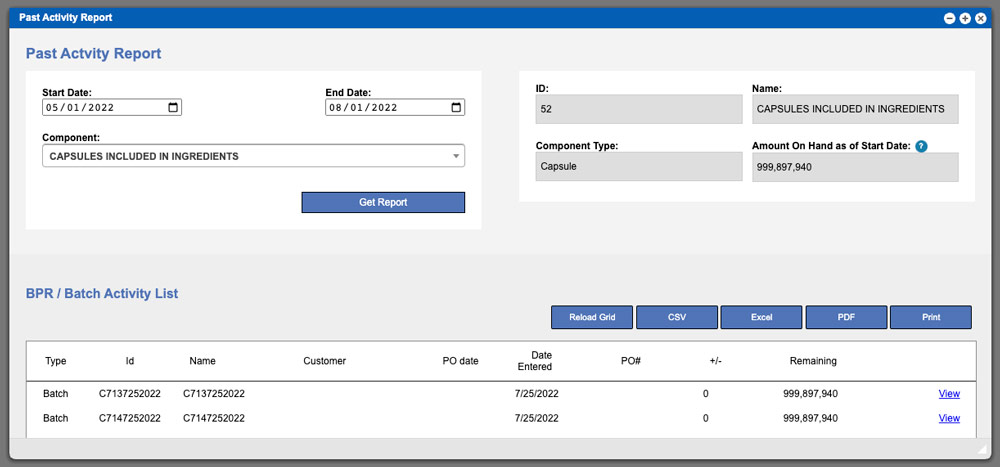
Information coming soon. Virtual Office System Location/Navigation: Reports > Past Activity Report
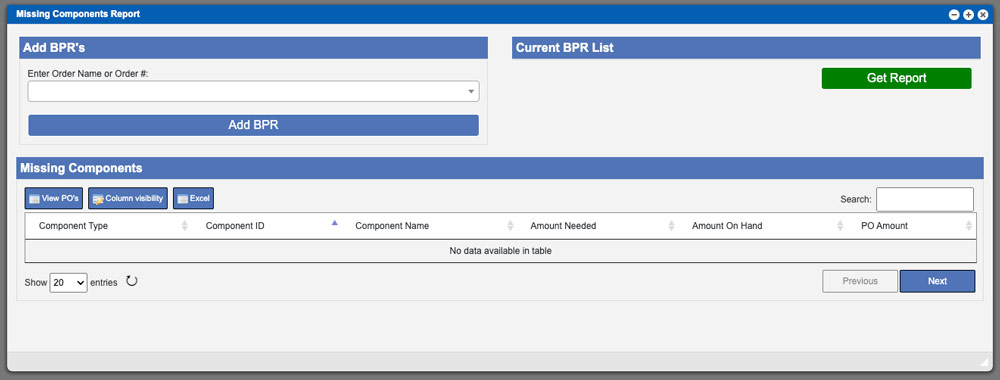
The Missing Components Report page will allow you to see review missing components needed for current BPR’s in the system. To being this process enter
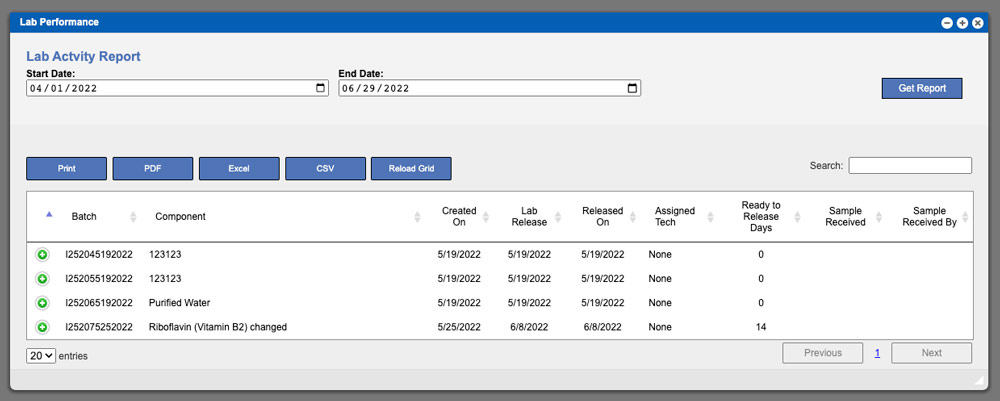
The Lab Activity report will display the history of lab status changes until the batch was released. To begin this process, select a date range
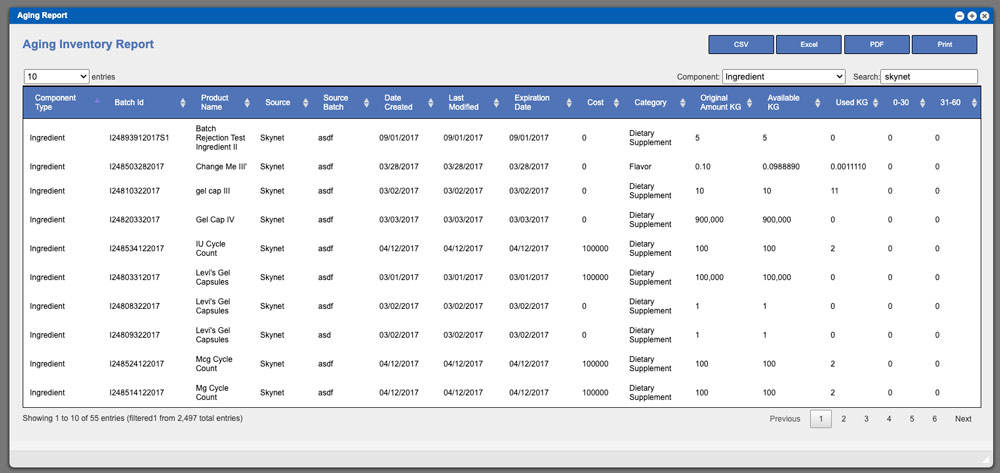
The Inventory Aging report will show the age of inventory based on when it was created in the system. Begin the process by selecting a
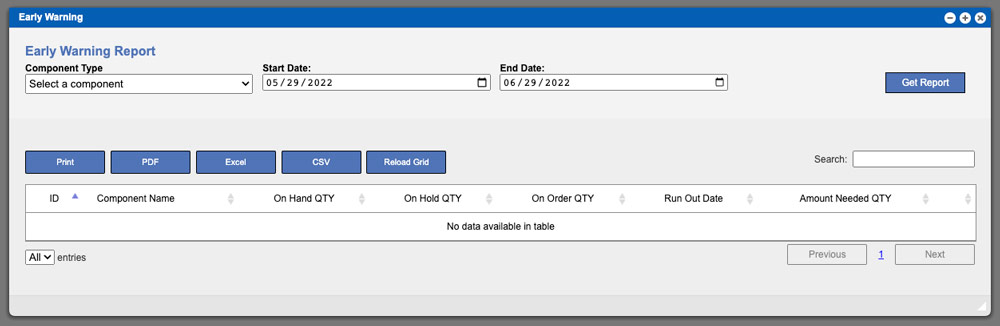
The Early Warning report is much like the Activity Report but will show you results by component type and not by a specific component. To begin
Copyright © 2024 Equitable Software | Dietary Supplement ERP Software