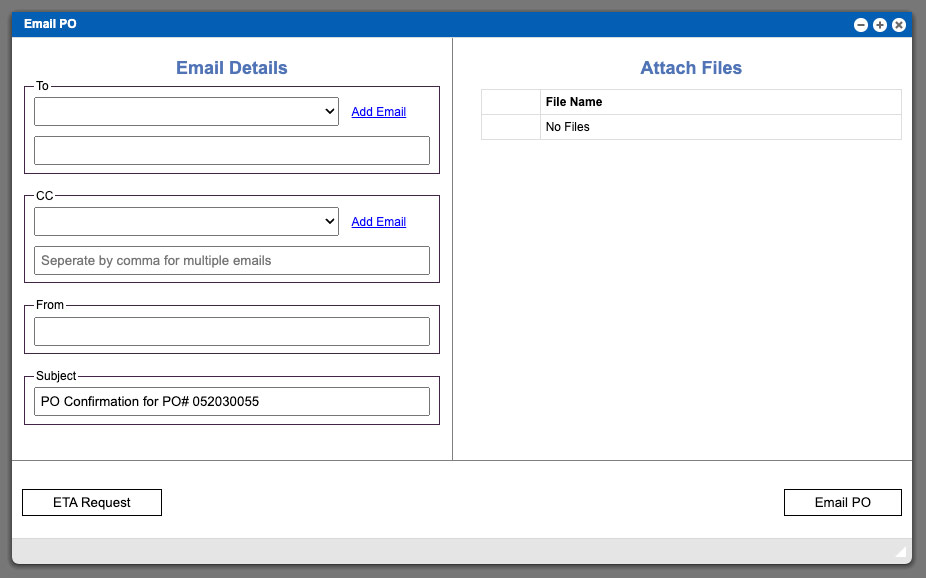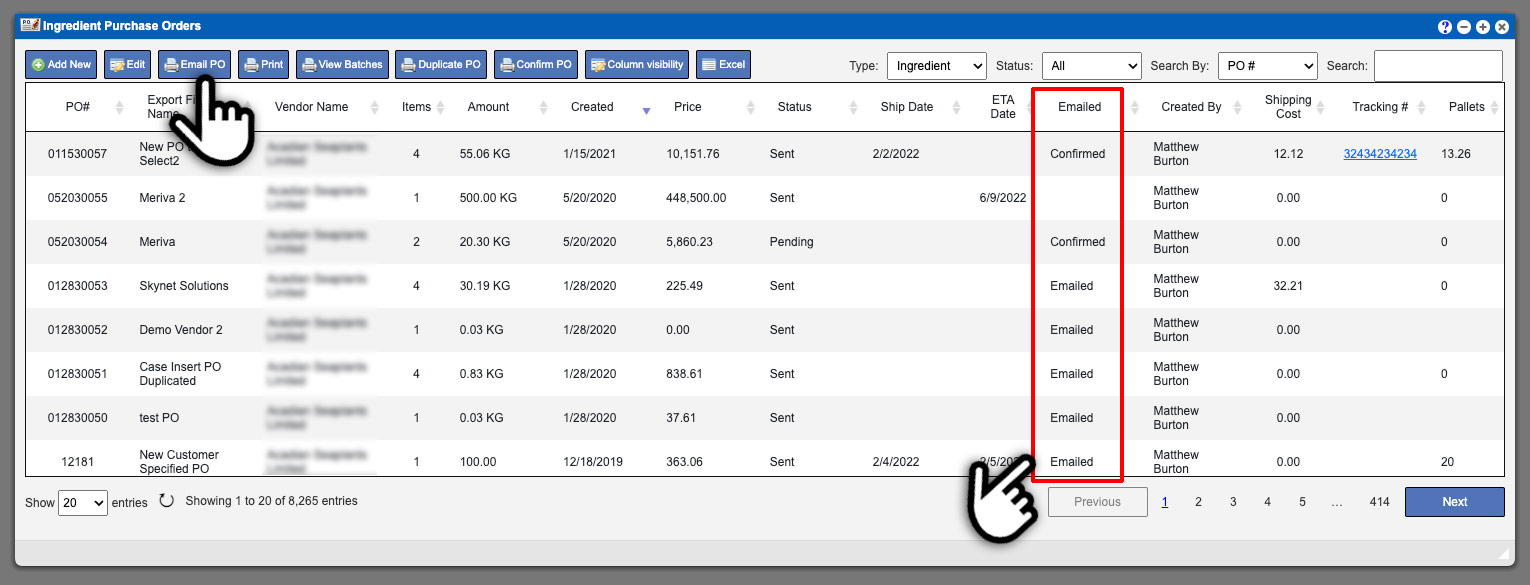-
Easily send Purchase Order details
-
Integrated Email System
-
Confirmation notification
Purchase Order (PO) acknowledgement, or lack there of, can potentially cause a production run to start later than it should have. Our Virtual Office (VO) ERP software can improve your production efficiency by sending out PO details that will automatically update the system status depending on the recipients response. Lets review this process by navigating to:
Purchasing > Component POs > (select component)
Once the window has loaded search and select your PO from the grid and then click the “Email PO” Button. Examples for this process can be seen on the screenshot at the bottom. Click to enlarge. You can prepare and send the email directly from the system. See example image below. Click the enlarge.
The system will contain most the contact information needed but you can add items as needed during this step. Click the “Email PO” button in the bottom to complete the process and send the email. The email that is received is unique to each manufacturer; this setup is included in our initial VO ERP system setup. The system will email the PO details for client review and request that they confirm the receipt via a link in the email.
You can easily see the email status of each PO via the designated column in the grid. The status will either show a confirmation or if it has been sent. A blank cell indicates that a PO was never sent. Click the image below to enlarge.
Virtual Office is an enterprise level ERP software that can revolutionize your manufacturing process by providing efficiency and accountability. Contact us on the website or by calling (918-895-1982) today to schedule a free software demonstration.